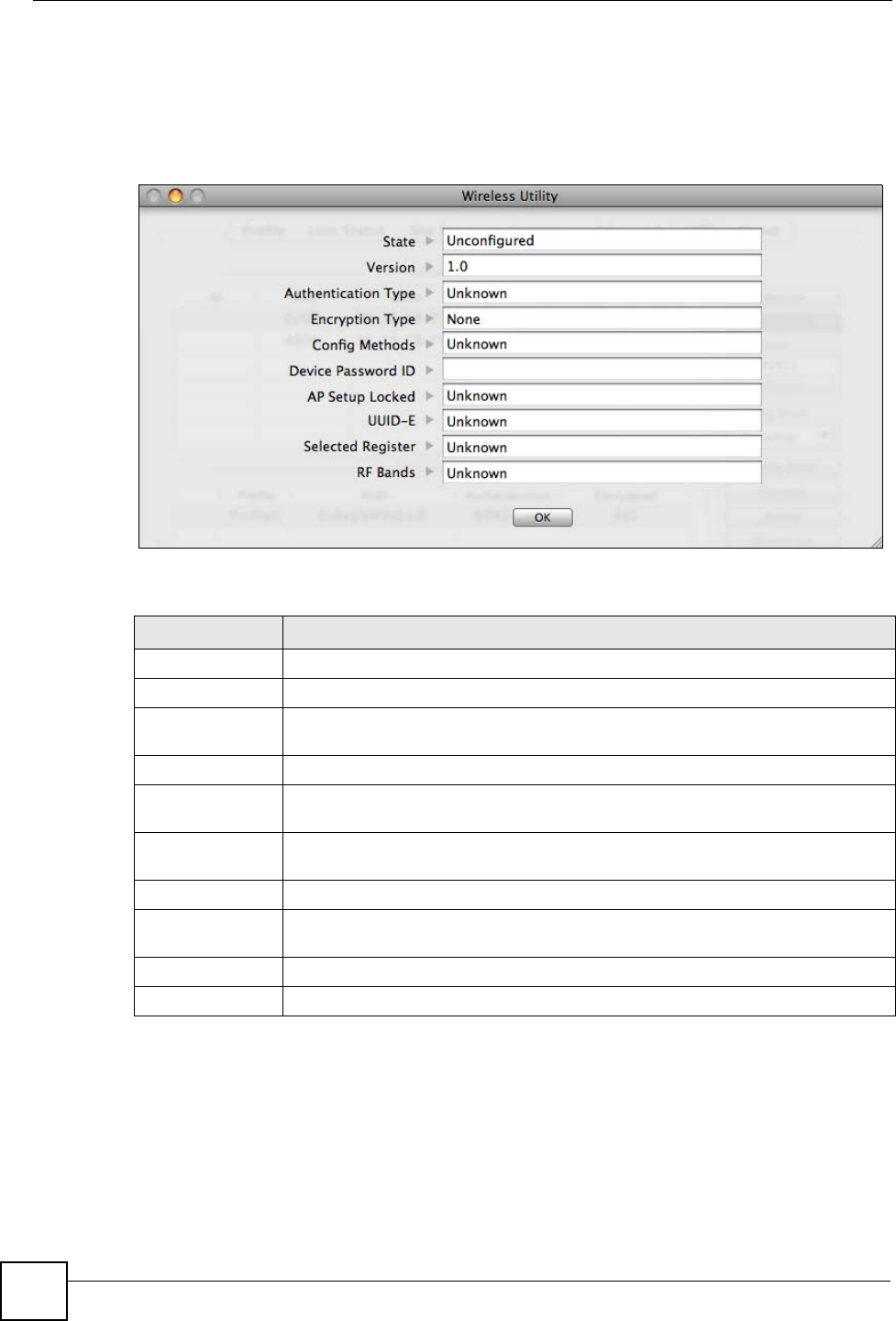
Chapter 3 ZyXEL Utility - Mac OS X
NWD-270N User’s Guide
42
3.10.1 The Information Screen
While in the WPS screen, you can view information about any AP in the WPS AP List. Click
the Information button. The following screen displays.
Figure 19 ZyXEL Utility: WPS - Information
The following table describes the labels in this screen.
Table 12 Mac OS X: WPS - Information
LABEL DESCRIPTION
State This field indicates whether the selected AP is configured or not.
Version This field indicates the selected AP’s WPS version.
Authentication
Type
This field indicates the type of authentication that is required by the AP.
Encryption Type This field indicates the type of encryption used by the AP.
Config Methods This field indicates whether the AP is functioning as a WPS Enrollee, Registrar,
or if its configuration status is unknown.
Device Password
ID
This field indicates whether device requires PBC or PIN for its method of password
registration.
AP Setup Locked This field indicates whether the AP has entered a setup locked state or not.
UUID-E This field indicates the Universally Unique IDentifier (UUID) element of the AP if it
is operating as an Enrollee.
Selected Register This field indicates the AP’s selected register.
RF Bands This field indicates which RF band(s) the AP is using.


















