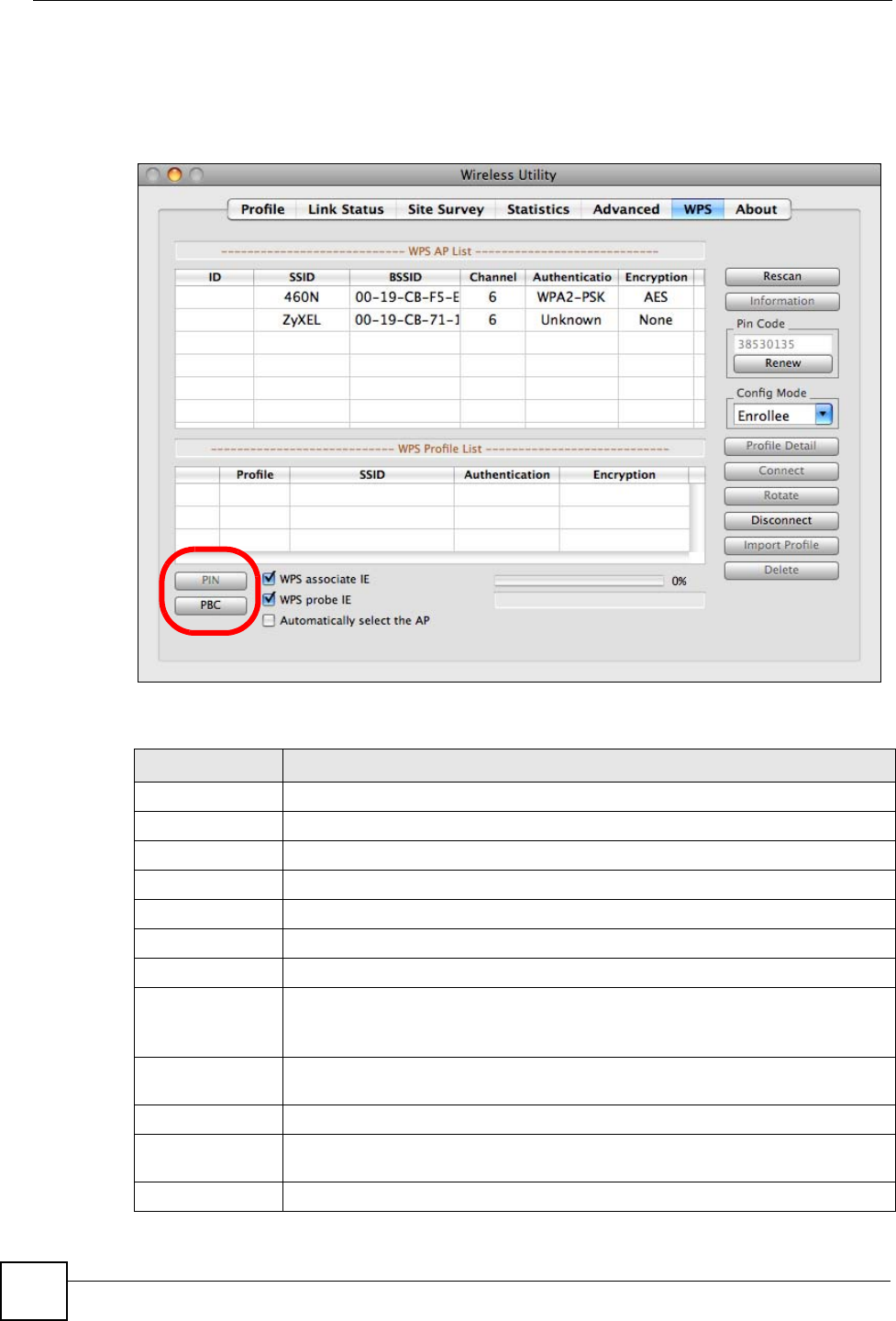
Chapter 3 ZyXEL Utility - Mac OS X
NWD-270N User’s Guide
40
3.10 The WPS Screen
This screen allows you to configure the NWD-270N’s Wi-Fi Protected Security (WPS).
Figure 18 ZyXEL Utility: WPS
The following table describes the labels in this screen.
Table 11 ZyXEL Utility: WPS
LABEL DESCRIPTION
WPS AP List This displays a list of WPS-compatible devices within range of the NWD-270N.
ID This field indicates the AP’s identication number, if it has one.
SSID This field indicates the AP’s Service Set Identification (SSID)
BSSID This field indicates the AP’s Basic Service Set Identification (BSSID)
Channel This field indicates the channel on which the AP is broadcasting.
Authentication This field indicates the type of authentication required by the AP.
Encryption This field indicates the type of encryption used by the AP.
WPS Profile List This section displays a profile created explicitly for use with WPS in Registrar
mode. The NWD-270N creates the profile on the fly as it is needed.
When in Enrollee mode, this section displays connection profile settings.
Profile This field indicates the profile name. Profiles created on the fly are named Profile#
where # is a number. For example, Profile1.
SSID This field indicates your profile’s unique SSID.
Authentication This field indicates the authentication type required by your NWD-270N while
using WPS.
Encryption This field indicates the encryption required by your NWD-270N while using WPS.


















