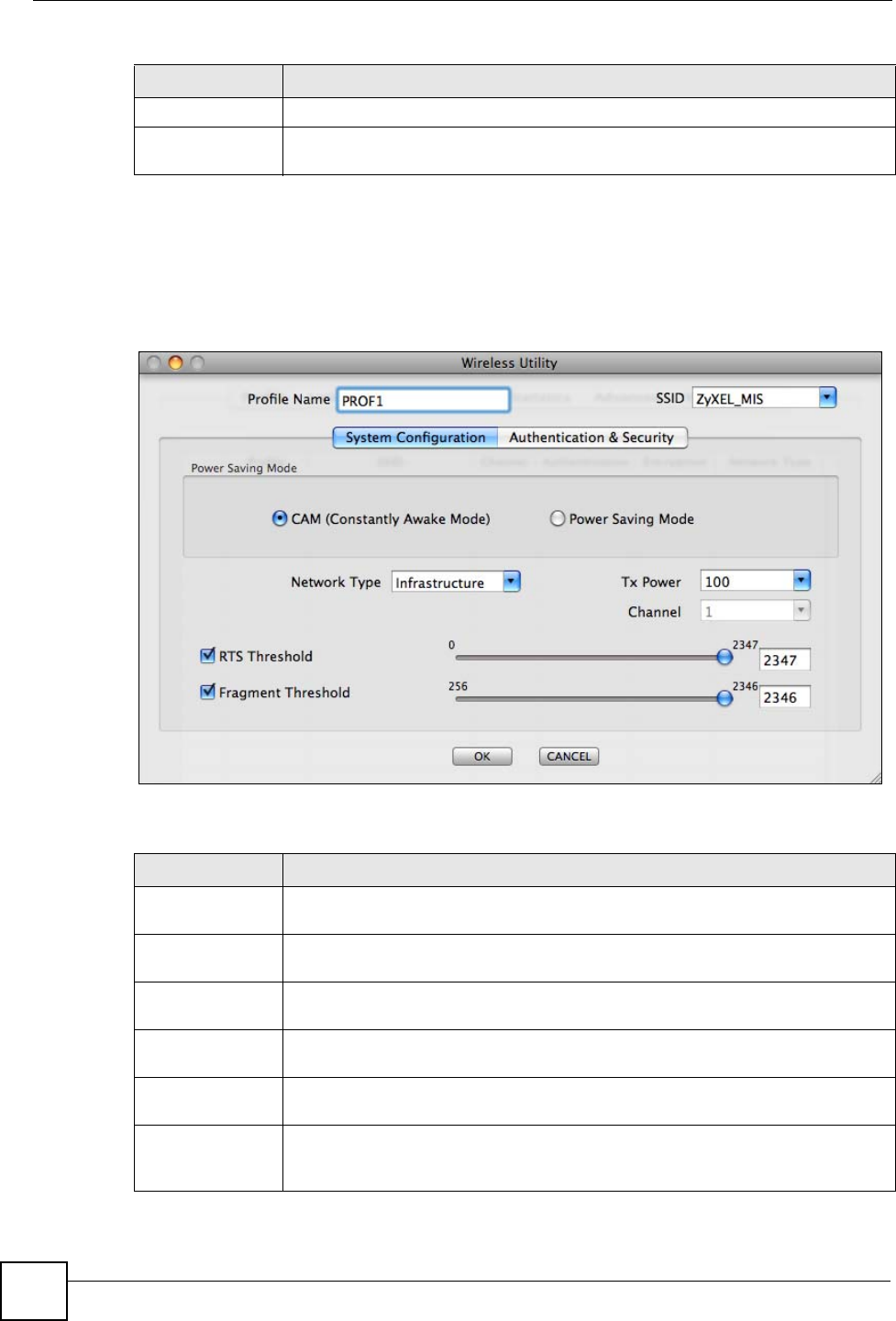
Chapter 3 ZyXEL Utility - Mac OS X
NWD-270N User’s Guide
32
3.4 The Profile - System Configuration Screen
This screen allows you to configure system and network settings for your NWD-270N.
Figure 12 ZyXEL Utility: Profile - System Configuration
The following table describes the labels in this screen.
Delete Click this to remove a selected profile from the list.
Activate Click this to select the profile to use. Alternatively, double-click the profile’s name
in the list.
Table 4 ZyXEL Utility: Profile (continued)
LABEL DESCRIPTION
Table 5 ZyXEL Utility: Profile - System Configuration
LABEL DESCRIPTION
Profile Name Enter a descriptive name in this field, or alternatively keep the name assigned by
the utility.
SSID Select an available wireless device from the list, or enter the SSID of the wireless
device to which you want to associate.
CAM (Constantly
Awake Mode)
Select this to have the NWD-270N never go into sleep mode.
Power Saving
Mode
Select this to have the NWD-270N go into sleep mode when it is not transmitting
data.
Network Type Select Infrastructure to connect to a wireless access point, or select 802.11 Ad
Hoc to connect to another wireless-enabled computer.
Tx Power This field controls the transmission power of the NWD-270N. When using the
NWD-270N with a notebook computer, select a lower transmission power level
when you are close to the AP in order to conserve battery power.


















