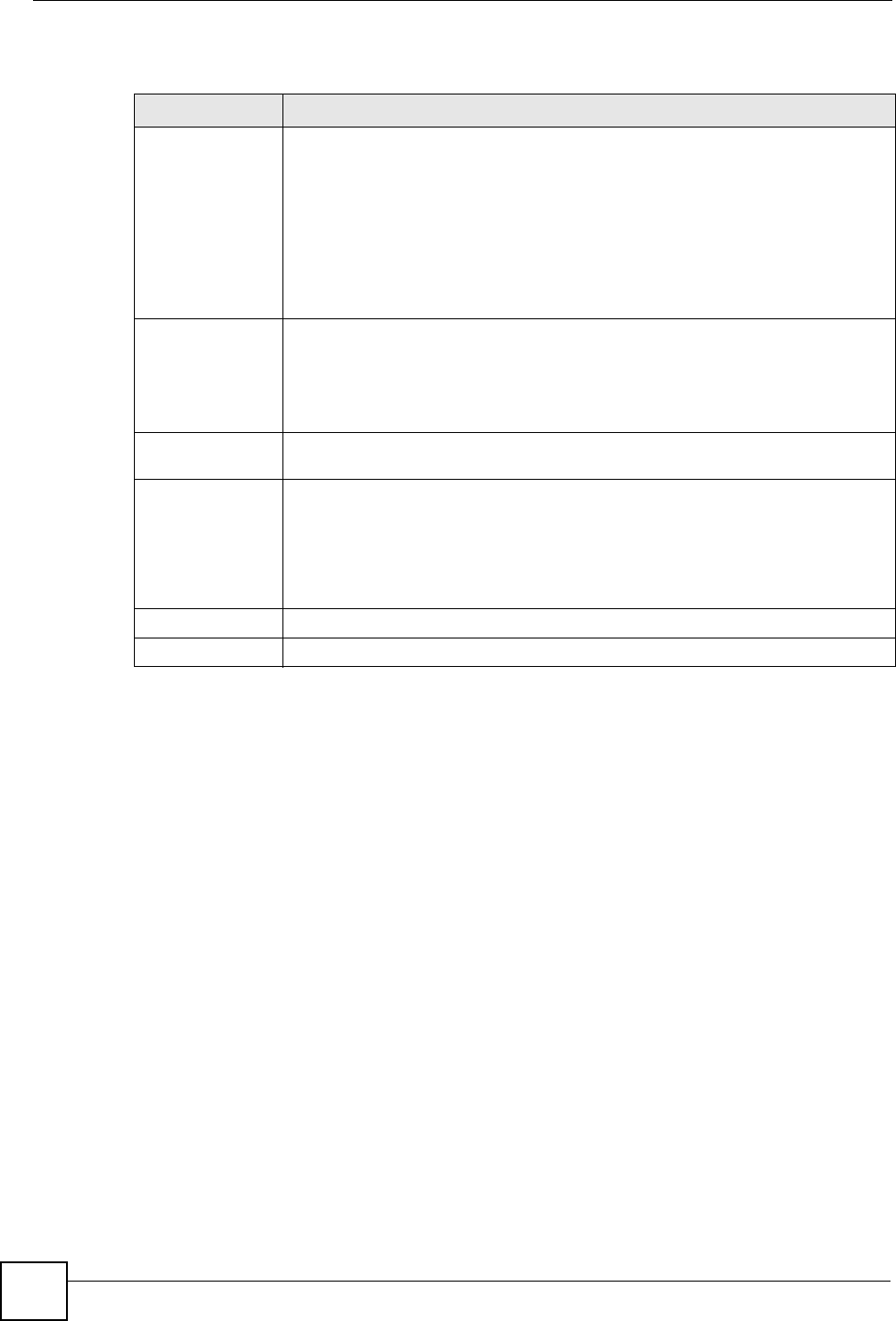
Chapter 3 ZyXEL Utility - Mac OS X
NWD-270N User’s Guide
34
The following table describes the labels in this screen.
Table 6 ZyXEL Utility: Profile - Authentication and Security
LABEL DESCRIPTION
Authentication
Type
Select the security standard you want to use. All the other wireless devices on
your network must be able to use the same standard you select.
• Open mode is used when security is not an issue. No authentication is
required, and any wireless device can join the network.
• Shared mode security is used with WEP (Wired Equivalent Privacy).
• WPA-PSK security uses a pre-shared key. All the wireless devices on the
network use the same key to access the network. This option is not available in
ad-hoc mode.
• WPA2-PSK is an improved version of WPA-PSK security. This option is not
available in ad-hoc mode.
Encryption Type • When you select Open or Shared in the Authentication Type field, either
select None to use no security (Open), or select WEP to use Wired Equivalent
Privacy security (Shared).
• When you select WPA-PSK or WPA2-PSK in the Authentication Type field,
select TKIP to use the Temporal Key Integrity Protocol. Alternatively, select
AES to use the Advanced Encryption Standard.
WPA Pre-Shared
Key
When you select WPA-PSK or WPA2-PSK in the Authentication Type field, enter
the network’s pre-shared key (8~64 uppercase or lowercase letters and numbers).
Key #1~4 When you select WEP in the Encryption Type field, you must enter the network’s
WEP key. Check with your network’s administrator for the correct settings.
Select the key number (1~4), select the key type (Hexadecimal or ASCII), and
enter the WEP key in the field to the right.
Hexadecimal keys use numerals and the letters a~f only, whereas ASCII keys use
numerals and all letters.
OK Click this to save your settings and return to the previous screen.
Cancel Click this to return to the previous screen without saving your settings.


















