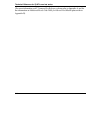Technical Reference for ZyXEL omni.net series
9-6
When AT&L1 is set, an incoming analog call to phone2 will also report a ‘RING’ message to the
DTE. You can answer an incoming analog call to the internal fax/modem by the command ‘ATA’.
If the register S1 is not zero, the internal modem will automatically answer an incoming analog call
when the Ring counter reaches the register S1 value. However, you can pick up phone2 (or phone1
when Global Call is enabled) to answer this incoming analog call.
LCD Panel When Internal Fax/Modem Operation
When the modem (or fax) calls out, the LCD panel will display the destination number
of the modem (or fax) to dial to. When using the internal fax/modem to answer an
incoming analog call, the LCD panel will display the calling party number of the modem
(or fax) the call came from. After the modem (or fax) call has finished, the LCD panel will
record the modem (or fax) call in the dial in (or out) log.
Control the Speaker of Internal Fax/Modem
Use command ATLn (n=0-3) to control speaker volume according to the parameter supplied.
[S24b4-5]
AT Command Description
ATL0 Turn OFF speaker.
ATL0 Low volume.
ATL2 Medium volume.
ATL3 High volume.
Table 57. AT Command for controlling speaker volume