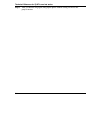Technical Reference for ZyXEL omni.net series
6-3
Please follow the instructions below to operate the InterCom:
Step 1. Pick up the telephone handset.
Step 2. Press the Flash key, the push 2 on the phone keypad.
Step 3. The other local phone will start to ring.
Call Waiting
The Call Waiting feature enables you to place a call on hold by pressing the Flash key. If you press
the Flash key again, the call waiting function will be disabled and return to the previous call.
Step 4. Press the Flash key to put the current call on hold.
Step 5. To return to the previous call, press the Flash key again.
Receiving a Second Call
During a current call, your omni.net can warn you that a second caller
is trying to reach you by emitting a signal tone through your telephone
handset. Then, you can decide whether to put the current caller on hold
and take or reject the second call.
The call waiting option must be enabled to be able to receive a
second call. To enable the call waiting option, use the AT commands in the following table.
Call Waiting AT Commands Description
ATS79.2=0
Disables call waiting for POTS port 1.
ATS79.2=1
Enables call waiting for POTS port 1 (Default).
ATS79.3=0
Disables call waiting for POTS port 2.
ATS79.3=1
Enables call waiting for POTS port 2 (Default).
Table 34. Call Waiting AT Commands