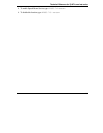Technical Reference for ZyXEL omni.net series
4-4
Outgoing Calls
After you have connected your omni.net to the ISDN line, your computer, and analog phone
(omi.net LCD/Plus only), then you are able to place outgoing data and voice calls.
Dialing Data Calls
You can use the command [ATDI] to instruct your omni.net to make an ISDN data call.
& Type: ATDI17142630398<enter> (Make a Data call)
Dial Out Voice Calls (for ZyXEL omni.net LCD/LCD+M//Plus)
You can use your analog phone connected to Phone port 1 and 2 to dial out directly, or choose to
type the command [ATDA], [ATDB] to instruct your omni.net that you wish to place an ISDN
voice call. Command [ATDA] switches the call to analog port 1, while [ ATDB] assigns the call to
analog port 2.
& Type: ATDA17146930762<enter> (Make a voice call on analog port 1)
Dialing Out using internal Fax/modem (for ZyXEL omni.net
LCD+M)
Using the “M” command following the “ATD” will tell your omni.net LCD+M to automatically
switch calls to the internal fax/modem once dialing is complete.
& Type: ATDM17146930762<enter> (Make a voice call on analog port 2)
Dialing Out Using ISDN Mode Optional Speech Bearer Service
Your omni.net supports ISDN data utilizing Speech Bearer Service. To enable this function, you
need to set S-register S83 bit 7 to 1 (ATS83.7=1). This function is useful in areas where ISDN
service providers’ charge lower usage rate for voice (speech) calls.