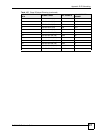Appendix F Command Interpreter
P-660HWP-Dx User’s Guide
37
• Use the sys logs display [log category] command to show the logs in an individual P-
660HWP-Dx log category.
• Use the sys logs clear command to erase all of the P-660HWP-Dx’s logs.
Log Command Example
This example shows how to set the P-660HWP-Dx to record the access logs and alerts and
then view the results.
ras> sys logs load
ras> sys logs category access 3
ras> sys logs save
ras> sys logs display access
#.time source destination notes
message
0|06/08/2004 05:58:21 |172.21.4.154 |224.0.1.24 |ACCESS
BLOCK
Firewall default policy: IGMP (W to W)
1|06/08/2004 05:58:20 |172.21.3.56 |239.255.255.250 |ACCESS
BLOCK
Firewall default policy: IGMP (W to W)
2|06/08/2004 05:58:20 |172.21.0.2 |239.255.255.254 |ACCESS
BLOCK
Firewall default policy: IGMP (W to W)
3|06/08/2004 05:58:20 |172.21.3.191 |224.0.1.22 |ACCESS
BLOCK
Firewall default policy: IGMP (W to W)
4|06/08/2004 05:58:20 |172.21.0.254 |224.0.0.1 |ACCESS
BLOCK
Firewall default policy: IGMP (W to W)
5|06/08/2004 05:58:20 |172.21.4.187:137 |172.21.255.255:137 |ACCESS
BLOCK
Firewall default policy: UDP (W to W)