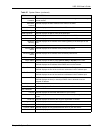VSG-1200 User’s Guide
186 Chapter 24 System Status
1 In the Billing Log screen, click the Export to Txt File link. A File Download screen
displays.
Figure 118 Billing Log Backup: File Download
2 Select Save this file to disk and click OK. A Save As window displays.
Figure 119 Billing Log Backup: Save As
3 Specify the file name and/or location and click Save to start the backup process.
To view the billing logs, open the log file using any text editor. The following figure shows an
example.