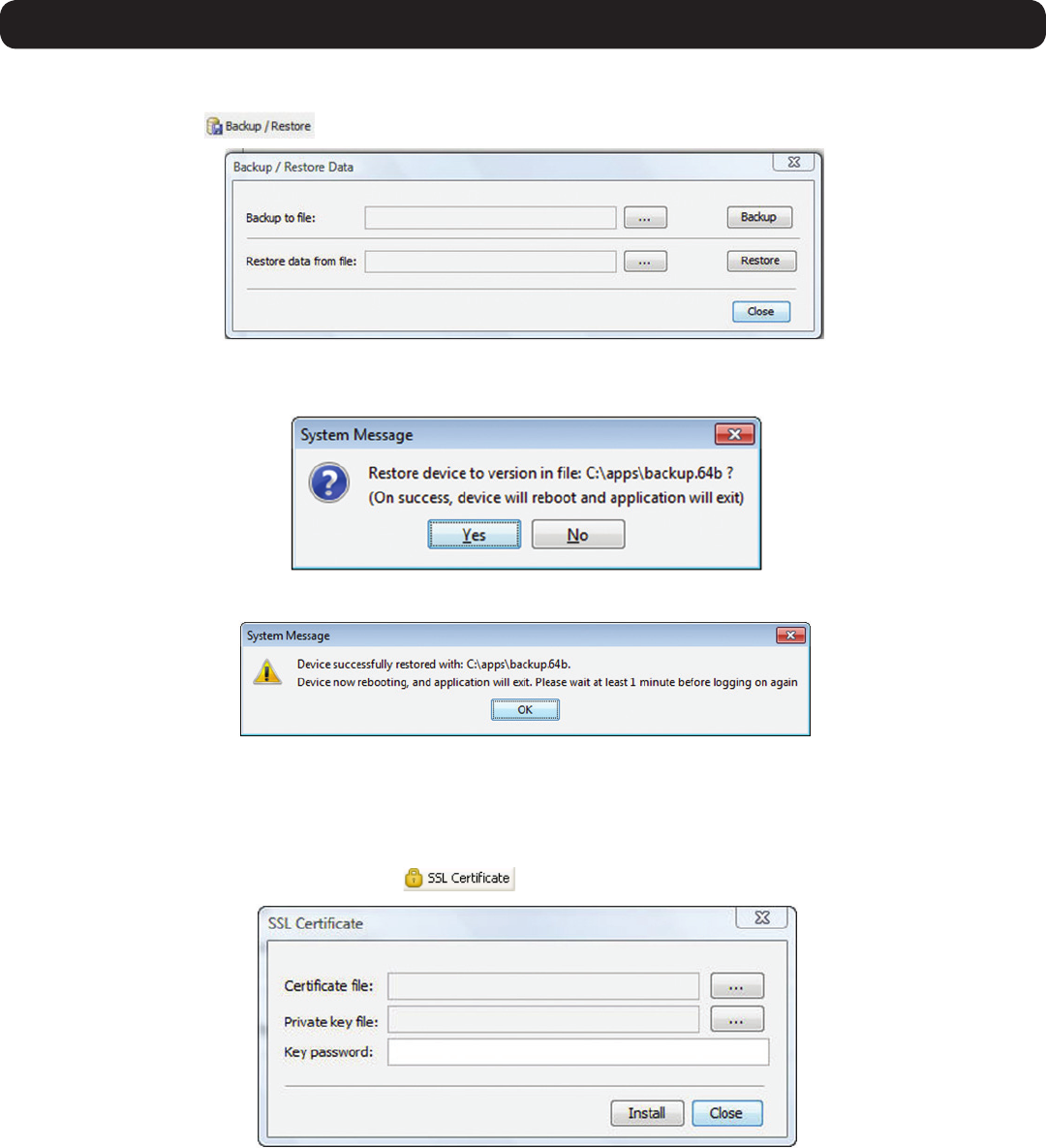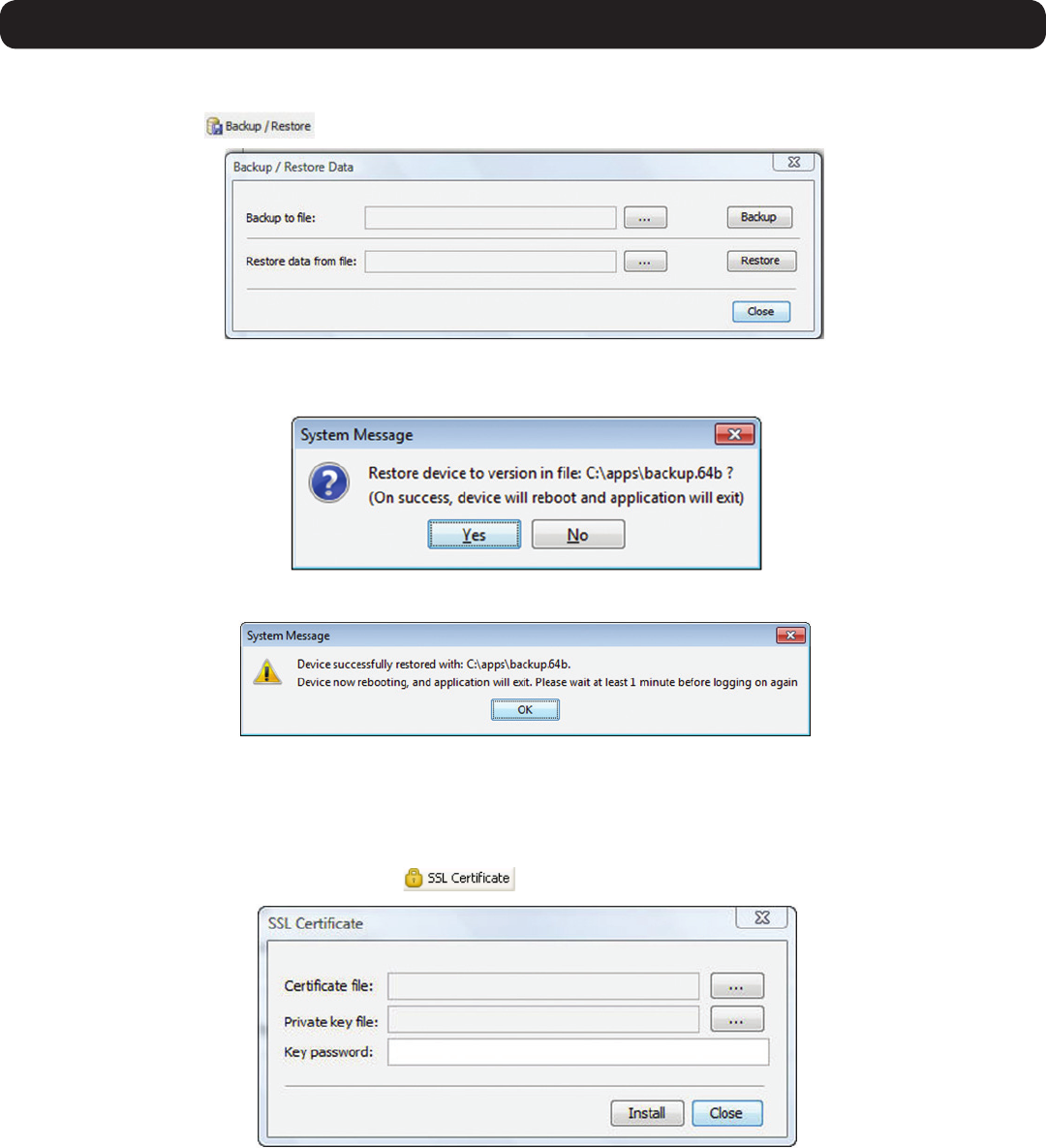
20
2. Web Configuration Interface
To restore data:
1. In the toolbar, click on
icon. The Backup/Restore Data page appears.
2. Click the Browse button next to the Restore data from file field, and then navigate to and select the KVM backup.
3. Click the Restore button to restore the KVM configuration.
4. Whencomplete,clicktheOK buttontoexittheWebCongurationInterfaceandperformaKVMreboot.
2.4.3 SSL Certificate
YoucaninstallanSSLCerticatetoensuresecuretransactionsbetweenthewebserverresidentontheNetCommanderandclientbrowsers.
To install an SSL Certificate:
1. In the Configuration sections toolbar, click on the
icon. The SSL Certificate screen appears.
2. In the Certificate file field, browse to locate and select the Cer file you want to install.
3. In the Private key file field, locate and select the private key file in Microsoft PEM format.
4. In the Key password eld,typeinthepasswordrequiredtouploadtheprivatekeyle.
5. Click the Install button to install the SSL certificate.