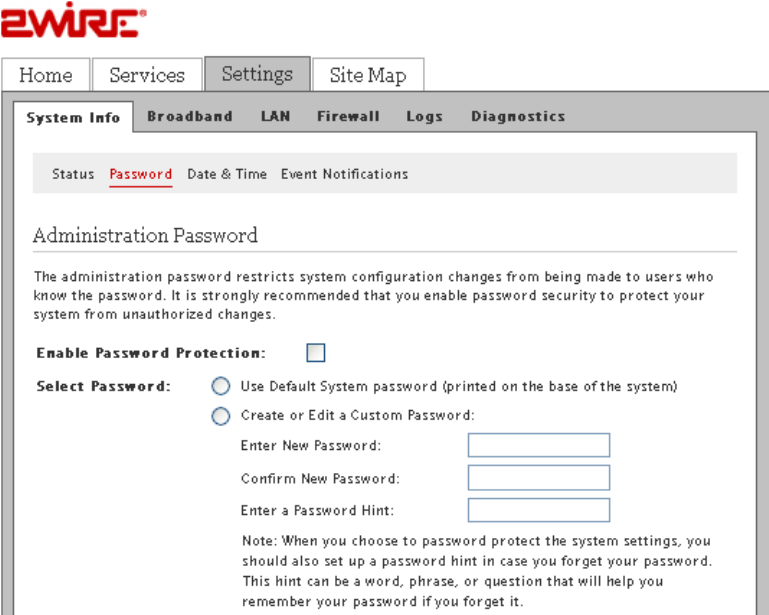
Setting Up System Password 29
HomePortal 3801HGV Gateway User Guide Setting Up System Information
Setting Up System Password
Objective
To set up the system password.
This task allows you to set up a password for your system in order to protect it against
unauthorized access. You can either set up the default system password, or create your own
password.
Steps
1. Navigate to Settings > System Info > Password. The Password page appears.
2. You can perform one of the following tasks:
• Set the default system password. The default system password is displayed on the
side of the gateway device
• Create your own system password
Setting Default System Password
To set the default system password:
1. Select the Enable Password Protection box.
2. Click Use Default System password (printed on the side of the gateway).
The following figure shows the default password printed on the side of the gateway device.


















