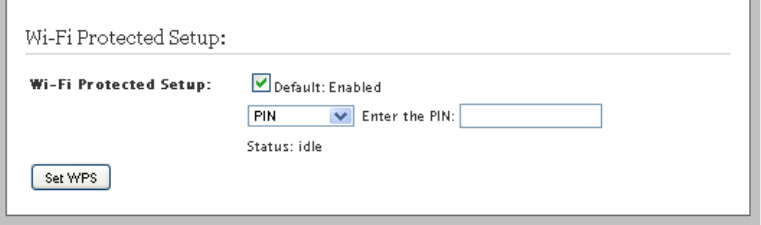
Configuring Wi-Fi Protected Setup 62
HomePortal 3801HGV Gateway User Guide Configuring LAN Devices
6. Click Save. This ensures that the advance wireless settings are saved.
Configuring Wi-Fi Protected Setup
Objective
To configure Wi-Fi protected setup (WPS).
This configuration simplifies the process of connecting any home device to the wireless network. As
an access point (AP), the gateway issues and revokes credentials to a network.
WPS supports both push button and PIN-based configuration methods. When WPS is enabled, the
gateway automatically detects the presence of a WPS-enabled client device. Both methods require
WPA or WPA2 security enabled and the predefined passphrase is provided to the WPS device.
Steps
1. Navigate to Settings > LAN > Wireless. The Wireless page appears.
2. In the Wi-Fi Protected Setup section, enable the WPS by selecting the Wi-Fi Protected
Setup check box.
Setting Up WPS through the PIN Method
To set up WPS through the PIN method:
1. Navigate to Settings > LAN > Wireless. The Wireless page appears.
2. In the Wi-Fi Protected Setup section, enable the WPS by selecting the Wi-Fi Protected
Setup check box.
3. Select PIN from the drop-down list.


















