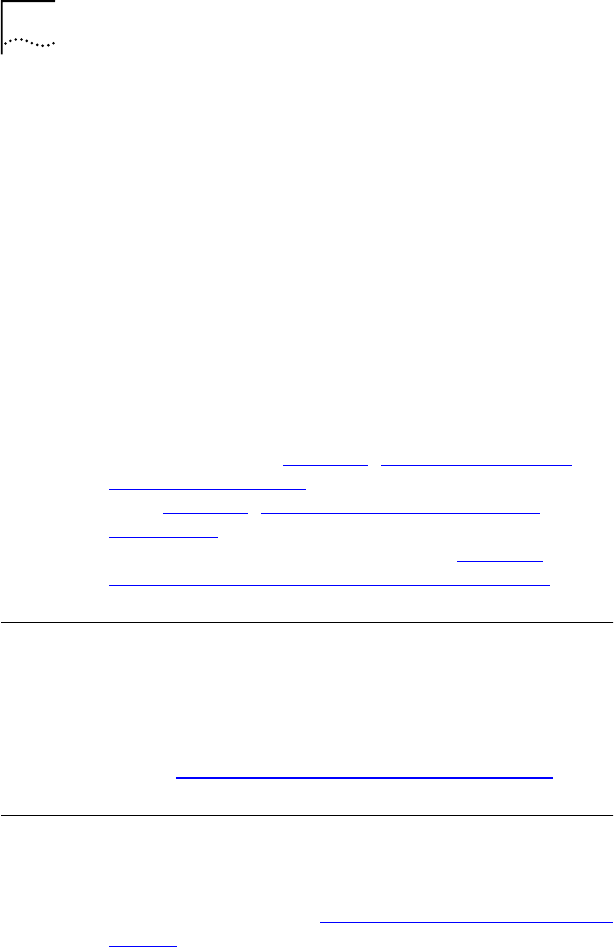
5-6 CHAPTER 5: CONFIGURING THE NIC MANUALLY
6 If you want to change other configuration option
settings, use the arrow keys to select a setting and
press [Enter].
You can use a mouse, provided a mouse driver is installed
on your PC. In this case, click the setting you want.
7 Continue this procedure to select other options.
8 Press [Tab] until you highlight OK.
9 Press [Enter].
This procedure saves the new settings to the NIC.
After manually configuring the 3C319 NIC, you must
install network drivers. If you have disabled PnP and
manually configured the NIC for your Windows 95
environment, go to Chapter 4, “Installing a Network
Driver for Windows 95.” For Windows NT environments,
go to Chapter 6, “Installing a Network Driver for
Windows NT.” For information on manually installing
drivers for other operating systems, see Chapter 8,
“Manually Installing Miscellaneous Network Drivers.”
Changing the Configuration of Multiple NICs
If you have more than one 3C319 NIC in a PC, you must
configure each one separately. Go to the main window of
the Configuration and Diagnostic Program, press [F10],
and select the next NIC. Repeat steps 4 through 9 in the
section “Changing Configuration Option Settings.”
Configuration Options
This section discusses the configuration options for the
3C319 NIC. For instructions on changing any of these
options, see the section “Changing Configuration Option
Settings” earlier in this chapter. The following
configuration options are available:
■ Plug and Play (PnP)
■ Configuration Mode
■ Ring Speed


















