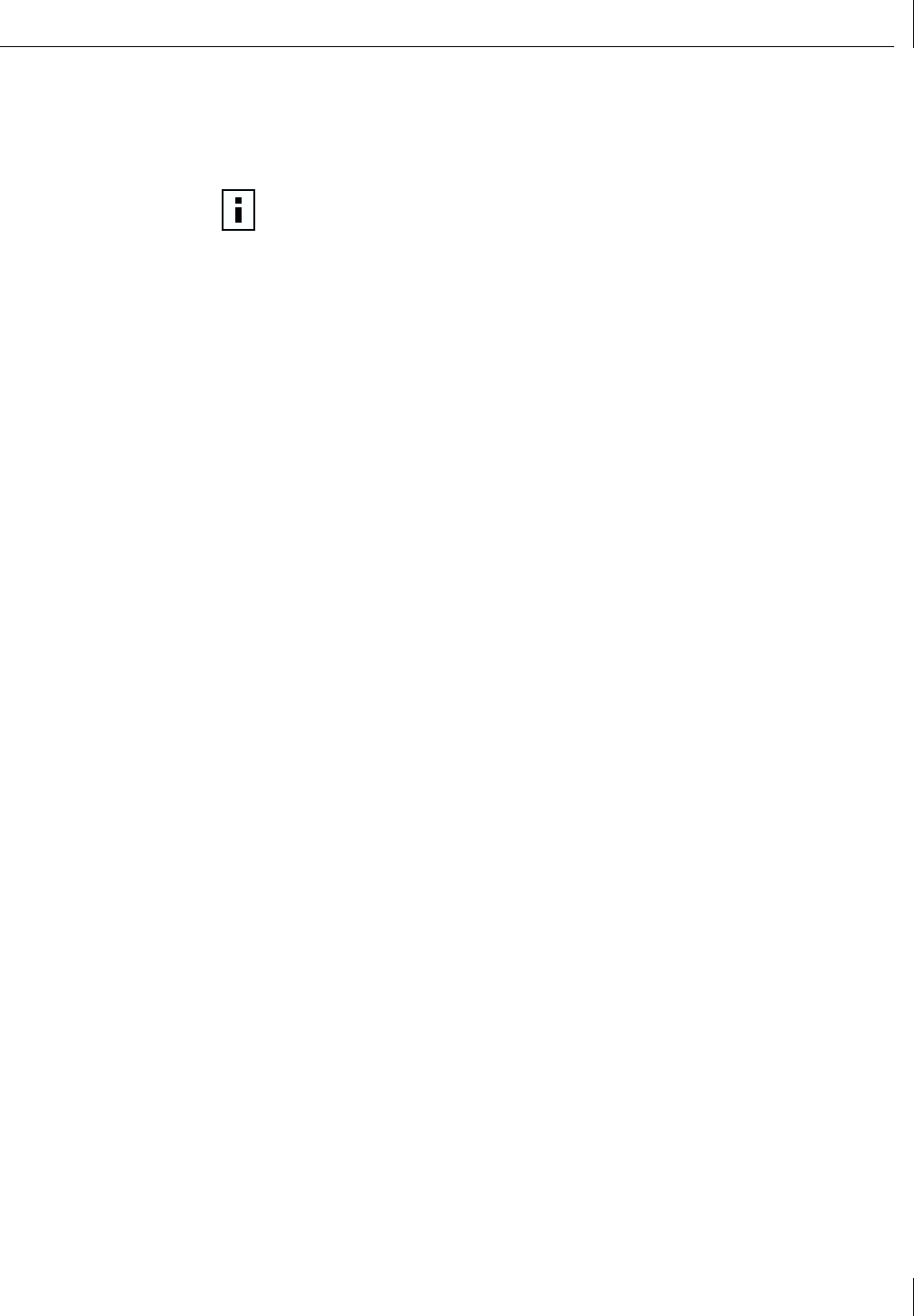
Installing the 3Com DMI Agent
101
6 Follow the prompts on the screen.
To verify successful installation, use a DMI-compatible browser or a network
management application that supports DMI 2.0 or 2.0s to verify that the 3Com NIC
is present.
Refer to the 3Com DMI Agent User Guide or contact your system administrator for
instructions.
NOTE: If you have 3Com DynamicAccess Advanced Server features and a foreign
(non-3Com) NIC installed, the foreign NIC is displayed as a 3Com NIC in the DMI
browser.


















