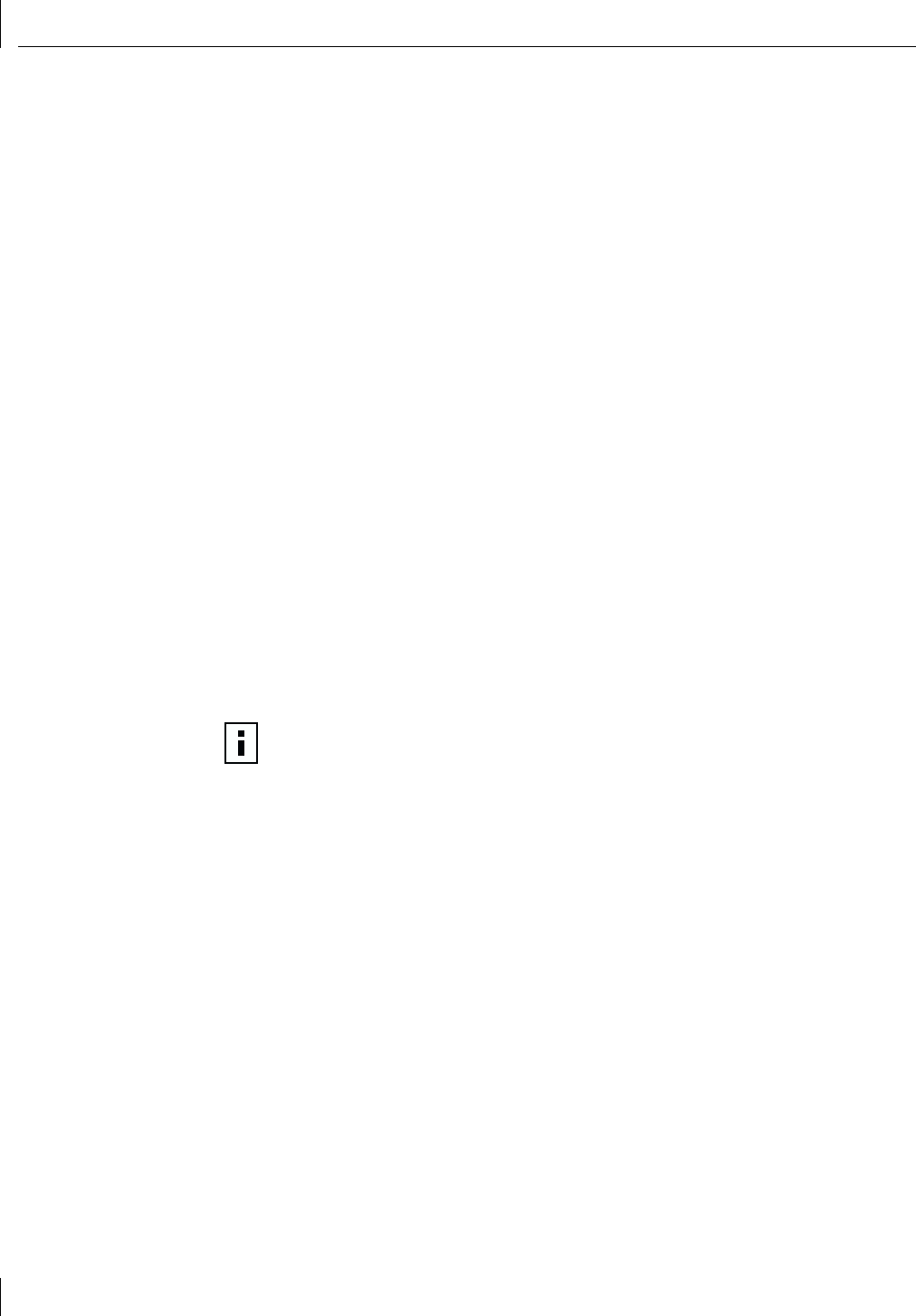
2 Installing and Connecting the NIC
14
Installation Requirements
The following items are required for hardware and software installation.
■ Network Interface Card (NIC)—At least one 3Com 10/100 Mbps PCI 3C990B NIC
(included)
■ Processor:
■ Server: Intel-based CPU (Pentium-class processor)
■ Client: 80486 or Pentium-class processor
■ RAM:
■ Server: 128 MB minimum; 256 MB recommended
■ Client: 32 MB RAM recommended for running 3Com Advanced Server Technology
■ PCI slot—For each NIC, one bus master slot that conforms to PCI 32-bit
specifications, revision 2.1 or higher
■ Drive—CD-ROM
■ Cable—Category 5 UTP (included) with RJ-45 connectors for Fast Ethernet
(100 Mbps) connectivity. Category 3, 4, or 5 UTP with RJ-45 connectors for Ethernet
(10 Mbps) connectivity. (See cable specifications in “Preparing the NIC and the
Computer” on page 16.)
■ Software—One 3Com EtherCD with 3Com Advanced Server software and network
drivers (included)
■ Operating system—One of the following:
■ Microsoft Windows 2000
■ Microsoft Windows NT 4.0, Service Pack 6a
■ Microsoft Windows 95, 98, Me
■ Novell NetWare server version 3.12, 4.11, or 5.x with the most recent patches and
updates available from Novell technical support (www.novell.com)
■ Computer BIOS—Latest version. Contact the computer manufacturer to verify.
■ Remote Wake-Up—For requirements, see “Remote Wake-Up” on page 5.
Installing Multiple NICs
If you are installing multiple 3Com 10/100 PCI NICs in one computer running Windows,
see the instructions in “Installing Multiple NICs” on page 31. If you are installing multiple
3Com 10/100 PCI NICs in one computer running NetWare, follow the instructions in
“Installing Multiple Server NICs” on page 61.
Upgrading Windows 95 to Windows 98
If you are upgrading a computer from Windows 95 to Windows 98, and the computer
already has a 3Com 10/100 PCI NIC installed, follow the instructions in the WIN98.TXT file
located in the HELP directory on the EtherCD.
NOTE: You can install the NIC base network driver on any Windows PC without
having to also install a specific Microsoft Service Pack; however, 3Com
recommends that you always try to use the most recent Service Pack available
from Microsoft technical support (www.microsoft.com).
Running 3Com 3Com Advanced Server software on Windows NT 4.0 requires
Service Pack 6 or greater from Microsoft.


















