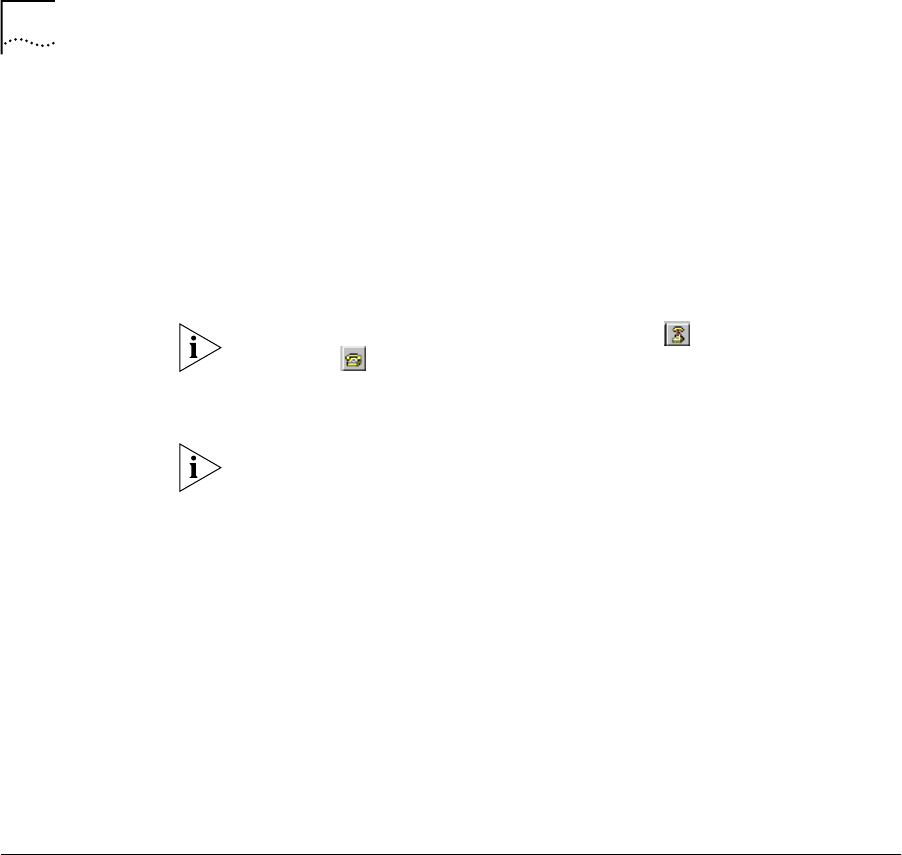
24 CHAPTER 5: SOFTWARE INSTALLATION
4 Then indicate the code type: (1)Runtime (2)POST (9)MicroCode.
Select the Firmware Type to Download
(1)Runtime (2)POST (9)MicroCode [1]:1
Your Selection: Runtime Code
5 Change the baud rate for the serial port connected to the Switch to
115200 and press Enter to enable download.
Change Baud Rate to 115200 and Press <ENTER> to Download.
XModem Download to DRAM buffer area 0x00200000:
If you use Windows HyperTerminal, disconnect , set the baud rate, and
reconnect .
6 From the terminal emulation program, select the file you want to
download, set the protocol to XModem, and then initialize downloading.
The download file should be a Switch 4005 binary file from 3Com;
otherwise the SFMM will not accept it.
The system will download the Runtime or POST file to Flash ROM on the
SFMM, or the MicroCode file to the interface modules. If the download is
successful, the following messages will appear:
XModem Download to DRAM buffer area 0x00200000: ... SUCCESS !
Verifying image in DRAM download buffer 0x00200000... SUCCESS !
Update FlashROM Image at 0x030C0000 ... SUCCESS !
(D)ownload another Image or (S)tart Application: [S]
7 After the file has been downloaded, press “D” to download another file,
or “S” to start the console interface program, and then press Enter.
8 Change the baud rate back to 9600, press Enter to start. After the system
finishes initialization and diagnostics, the logon prompt is displayed.
Entering
Commands
Before you enter any command, 3Com recommends that you:
■ Examine all menus and submenus carefully to obtain the complete
and correct command string.
■ Consult the documentation for the valid minimum abbreviation for
the command string.
■ Unlike past 3Com products, partial CLI commands do not work when
typing just any letters from a command, i.e., “ify” for modify. The
partial matching only occurs from the beginning of the word, i.e.,
“mod” for modify.


















