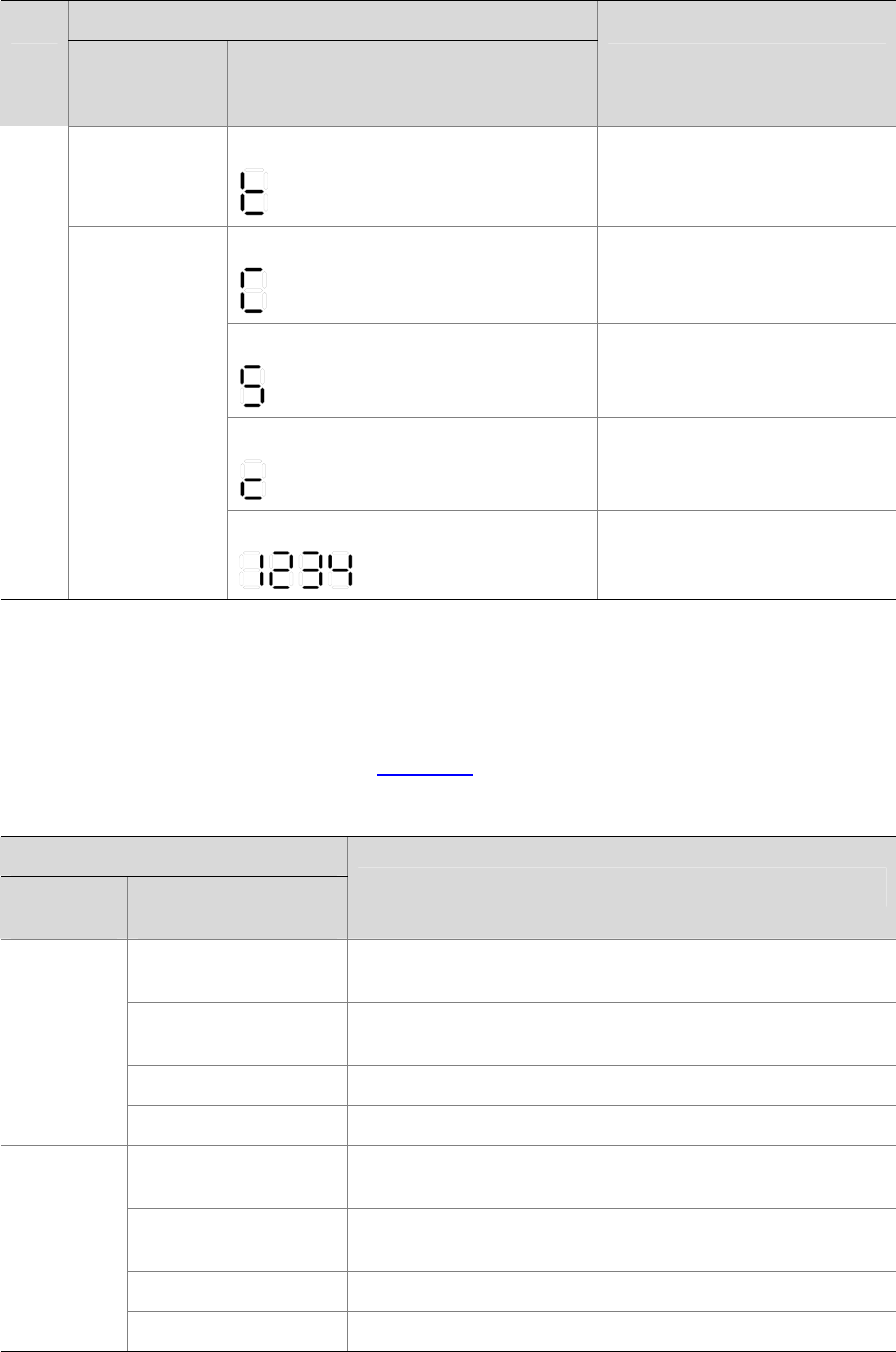
1-8
Status
LED
System status
LED
(PWR/SYS)
Seven-segment LED
Description
Steady red
The LED flashes t.
Over-temperature alarm
The LED displays C.
The current switch is the
command switch in the cluster.
The LED displays S.
The current switch is a member
switch in the cluster.
The LED displays c.
The current switch is a
candidate switch in the cluster.
Steady green
The LED displays the specific numbers.
The member ID of the current
switch in the IRF system.
10/100/1000Base-T Auto-Sensing Ethernet Port Status LED
The port mode LED and the 10/100/1000Base-T auto-sensing Ethernet port status LED together
indicate the port operation status. Refer to
Table 1-10 for details.
Table 1-10 10/100/1000Base-T auto-sensing Ethernet port LEDs description
Status
Port mode
LED
Ethernet port status
LED
Description
Steady green
The port operates at a rate of 1000 Mbps; the LED is fast
flashing when data is being sent and/or received on the port.
Steady yellow
The port operates at a rate of 10/100 Mbps; the LED is fast
flashing when data is being sent and/or received on the port.
Flashing yellow (3 Hz) POST failed on the port.
Steady
green (rate
mode)
Off The port is not up.
Steady green
The port operates in full-duplex mode; the LED is fast
flashing when data is being sent and/or received on the port.
Steady yellow
The port operates in half-duplex mode; the LED is fast
flashing when data is being sent and/or received on the port.
Flashing yellow (3 Hz) POST failed on the port.
Steady
yellow
(duplex
mode)
Off The port is not up.


















