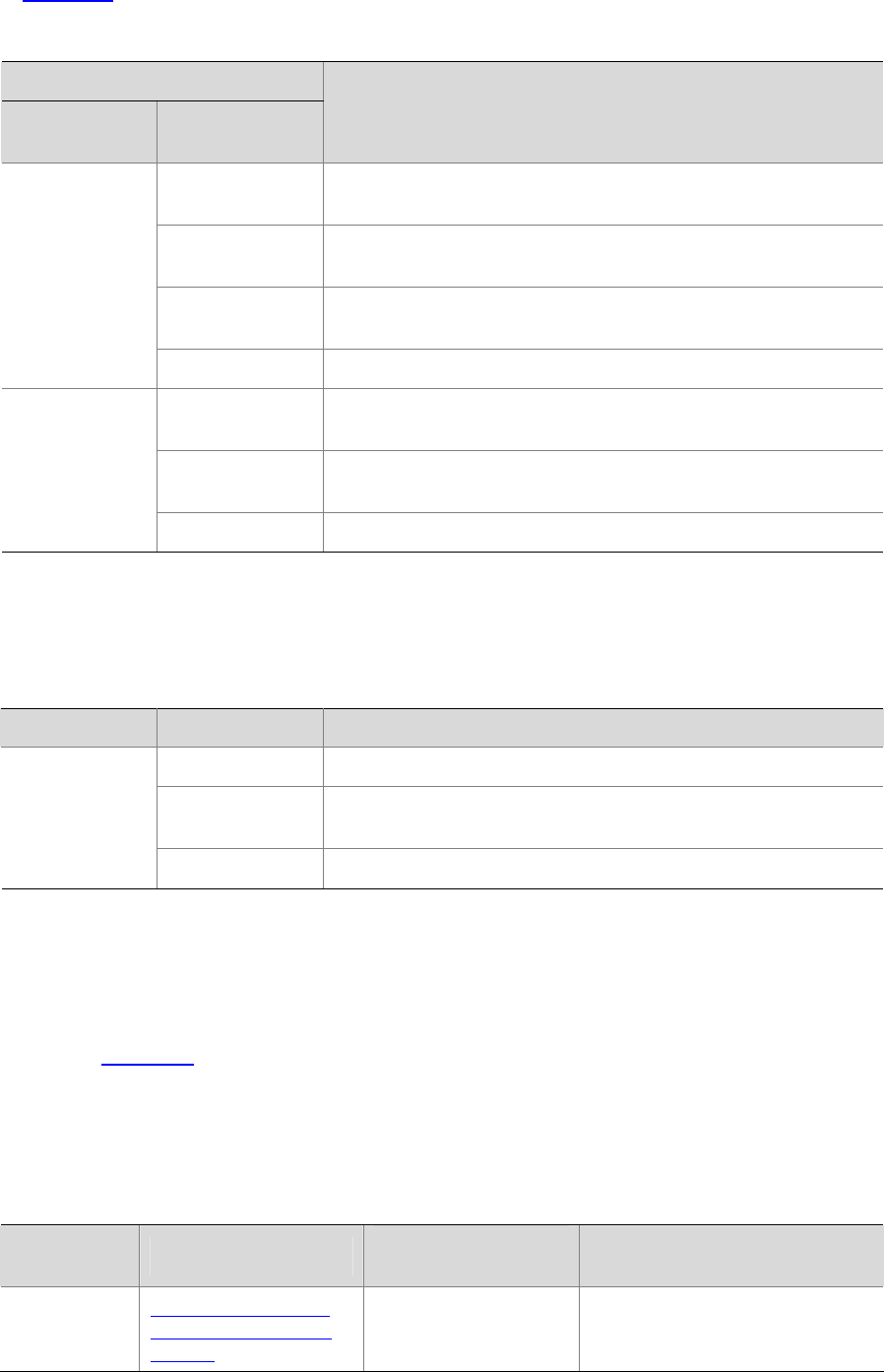
1-9
SFP Port Status LED
The port mode LED and the SFP port status LED together indicate the SFP port operation status. Refer
to
Table 1-11 for details.
Table 1-11 SFP port status LEDs description
Status
Port mode
LED
Ethernet port
status LED
Description
Steady green
The port operates at a rate of 1000 Mbps; the LED is fast
flashing when data is being sent and/or received on the port.
Steady yellow
The port operates at a rate of 100 Mbps; the LED is fast
flashing when data is being sent and/or received on the port.
Flashing yellow
(3 Hz)
POST failed on the port.
Steady green
(rate mode)
Off The port is not up.
Steady green
The port operates in full-duplex mode; the LED is fast flashing
when data is being sent and/or received on the port.
Flashing yellow
(3 Hz)
POST failed on the port.
Steady yellow
(duplex mode)
Off The port is not up.
Interface Module Status LED
Table 1-12 Interface module status LED description
Mark Status Description
Green The interface module is in the slot and operates normally.
Flashing yellow
The inserted interface module type is incorrect or the interface
module fails.
MOD1
MOD2
Off No interface module is installed.
Optional Interface Modules
The Switch 4510G provide two interface module slots on the rear panel. You can select the interface
modules in
Table 1-13 as needed.
The Switch 4510G support IRF, requiring physical connections between devices. The 10 GE ports of
the supported interface modules support IRF, allowing you to connect the switches through these 10 GE
ports for IRF implementation.
Table 1-13 Description of the supported interface modules
Model Description
Interface quantity
and type
Remarks
3C17767
Short-haul Dual-Port
10 GE CX4 Interface
Module
2 × 10 Gbps electrical
ports
Suitable for short-distance
connections using CX4 power
cables, and support IRF


















