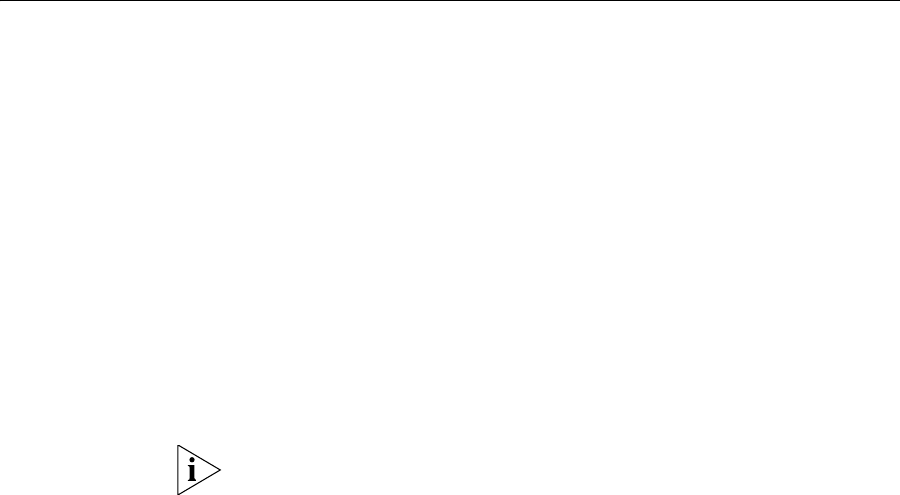
Introduction 55
5 Router Software
Maintenance
Introduction The Router manages three types of files:
■ Boot ROM image file used for booting the application at boot
■ Application image file (main software)
■ Configuration file
Software maintenance mainly involves these three types of files,
including:
■ Upgrading application and Boot ROM image through XMODEM
■ Upgrading the application image through TFTP
■ Uploading/downloading the application image and configuration file
through FTP
The Router 5000 are loaded initially. You may need to upgrade it and its
corresponding Boot ROM image to accommodate new product features.
Examine the current version of the application and Boot ROM program
before software upgrade. For the association between the version and
Boot ROM image, see the corresponding Release Notes.


















