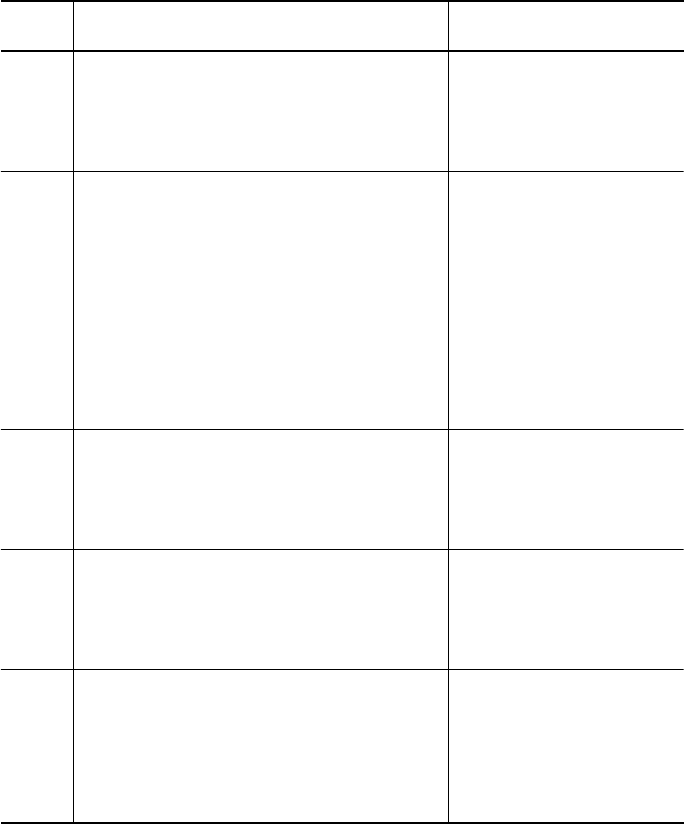
Installing and Operating the Module 3 - 3
3 If you do not have a management
module installed in the concentrator,
configure the DIP switch settings to
your specifications.
Chapter 3, Setting the
DIP Switches section
4 If you have Model Number
5124M-TPCL, insert the module into a
single open slot in the concentrator
and tighten the faceplate screws.
If you have Model Number 5124M-TP,
insert the module into two
consecutive empty slots in the
concentrator and tighten the faceplate
screws.
Chapter 3, Installing
the Module section
5 Establish connections from the 24-Port
Module to devices or to a 10BASE-T
transceiver using the appropriate
connectors and cabling.
Chapter 3, Installing
the Module section
6 If you have a management module
installed in the concentrator, configure
the module using the management
commands.
Chapter 3,
Configuring the
Module section
7 Verify LED status for normal
operation.
Note: To correct problems, consult
the troubleshooting techniques in
Chapter 4.
Chapter 3, Verifying
LED and Network
Assignments section
Table 3-1. Procedures for Completing Installation
Step Procedure Section Title


















