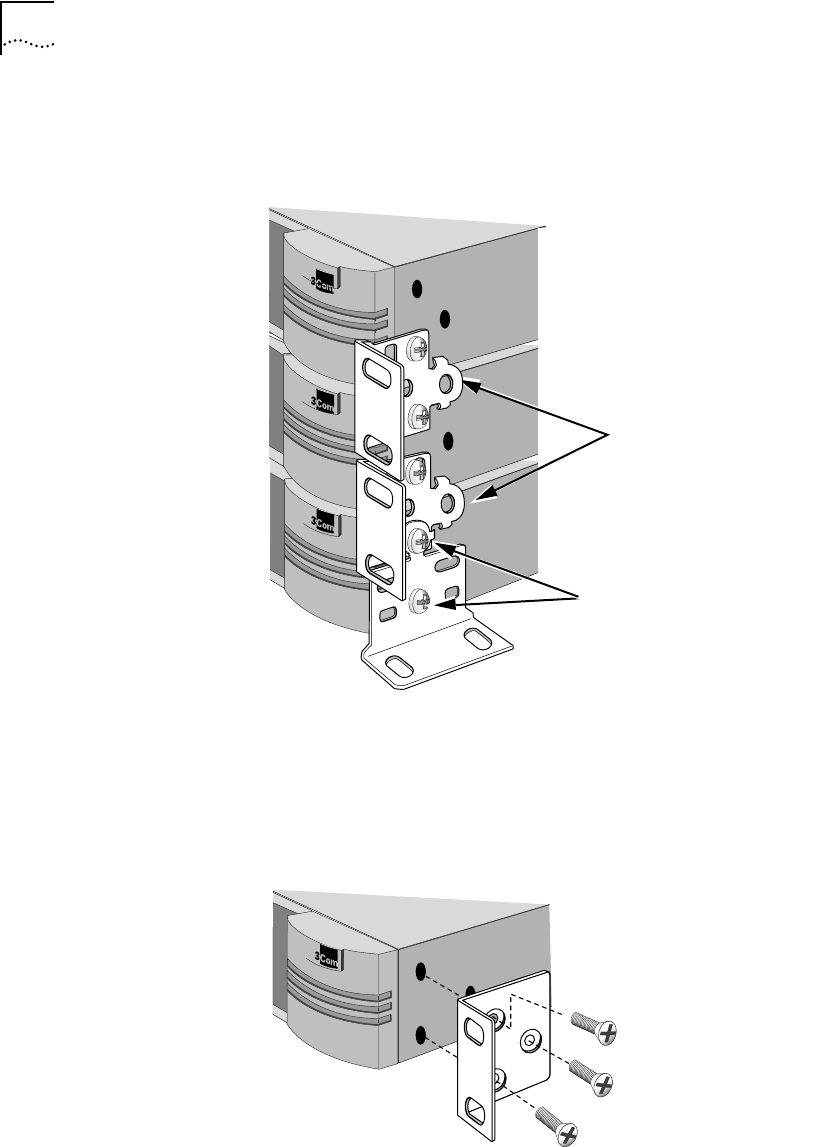
1-4 CHAPTER 1: INSTALLING THE HARDWARE
Stacking with
Brackets
The stacking brackets can be used to securely stack several
bridge/routers on a tabletop. Use the stacking brackets and the
M4x8 mm panhead stacking screws shown in Figure 1-1.
Installing in a Rack To install the bridge/router in a rack, use the rack-mount brackets and
the M4x10 mm flathead rack-mount screws shown in Figure 1-1 and
follow these steps:
1 Secure the rack-mount brackets to each side of the chassis using three
flathead screws per bracket.
Bottom bracket acts as a support
Attach brackets as shown
to lock two units together
Place screws in holes as shown
SS2TRHWBook Page 4 Monday, May 5, 1997 3:11 PM


















