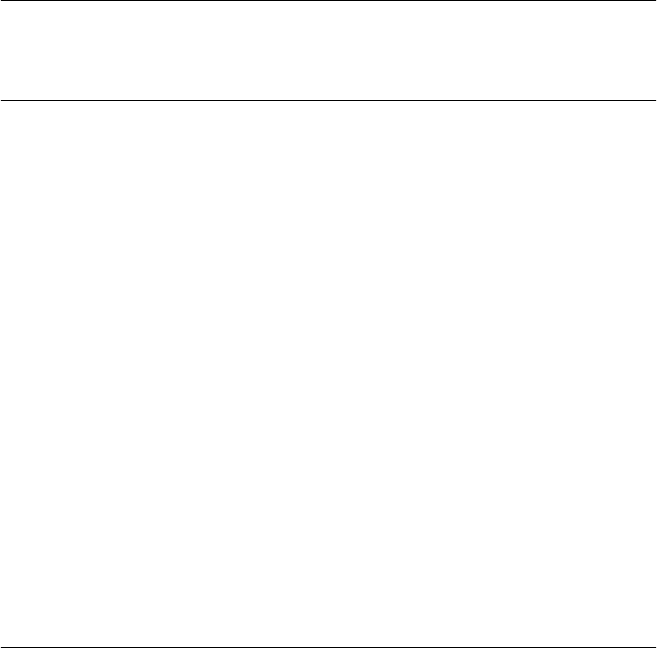
v
C
ONTENTS
A
BOUT
T
HIS
G
UIDE
Conventions 1
1
I
NSTALLING
THE
H
ARDWARE
Required Equipment 1-1
Mounting 1-3
Rack-Mount Kit 1-3
Installing on a Tabletop 1-3
Stacking with Brackets 1-4
Installing in a Rack 1-4
Cabling the Connectors 1-5
Cabling the LAN Connector (Models 323, 327, and 52x) 1-6
Cabling the ISDN Connector (Model 52x) 1-6
Cabling the Serial Connectors 1-7
Models 32x (DTE mode) 1-8
Models 32x (DCE-like mode) 1-8
Models 52x (DTE mode) 1-9
Models 52x (DCE-like mode) 1-9
Attaching a Redundant Power System 1-10
Connecting a PC, Terminal, or Modem 1-11
Shutting Down 1-12
2
O
VERVIEW
Model Features 2-1
Chassis Panels 2-1
LEDs 2-3
Hardware Interrupt Switch 2-3
SS2TRHWBook Page v Monday, May 5, 1997 3:11 PM


















