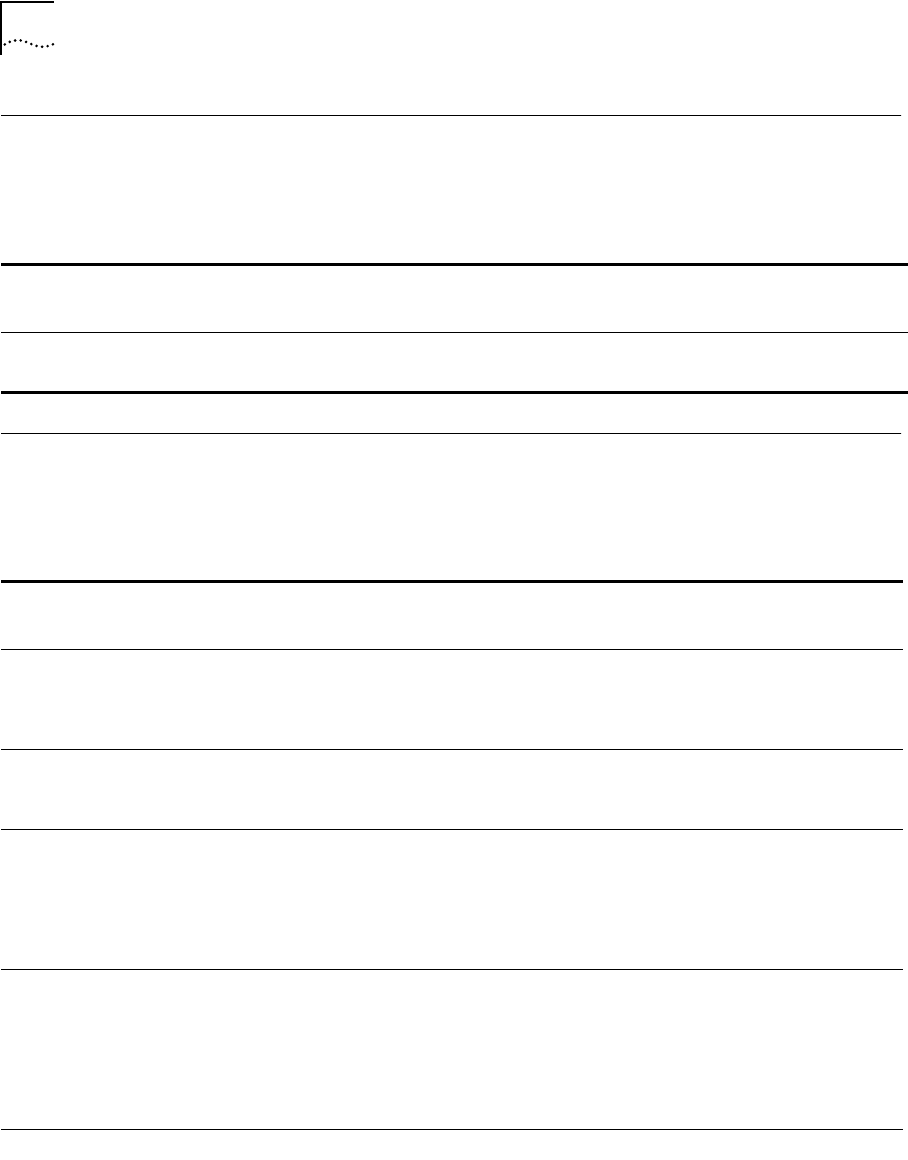
4-2 CHAPTER 4: TROUBLESHOOTING
Troubleshooting
During the Test
Phase
When a problem occurs during the test phase, the Status LEDs light in
a particular pattern. Table 4-1 shows the Status LED pattern, the
problem associated with that pattern, and the action to take.
Troubleshooting
During the Load
Phase
When a problem occurs during the load phase, the Status LEDs light in
particular patterns. Table 4-2 shows the Status LED patterns, the
problems associated with these patterns, and the actions to take.
Table 4-1 System Self-test Errors
Status LEDs
1 2 3 4 Test LED Power/Fault LED Meaning and Action
Off Off On On On Yellow EEPROM checksum test failed.
Contact your network supplier.
Table 4-2 System Software Load Errors
Status LEDs
1 2 3 4 Load LED Power/Fault LED Meaning and Action
Off Off On On On Yellow Software image file has been deleted or boot source and
image file names do not match.
Reload the system software. Refer to the software
guide
.
On Off Off Off On Yellow Unable to transmit BOOTP request. Bridge/router is not
connected to token ring correctly.
Check cable connections.
On Off Off On On Yellow No response to BOOTP request. BOOTP server not present
or incorrectly configured.
Check TFTP server configuration and verify the MAC
address of the bridge/router. Press Reset to retry the
system software load. If the load is unsuccessful, call
your network supplier for assistance.
On Off On Off On Yellow No response to Address Resolution Protocol (ARP) request
from TFTP server. TFTP server not present or incorrectly
configured.
Check TFTP server configuration and verify the MAC
address of the bridge/router. Press Reset to retry the
system software load If the load is unsuccessful, call
your network supplier for assistance.
(continued)
SS2TRHWBook Page 2 Monday, May 5, 1997 3:11 PM


















