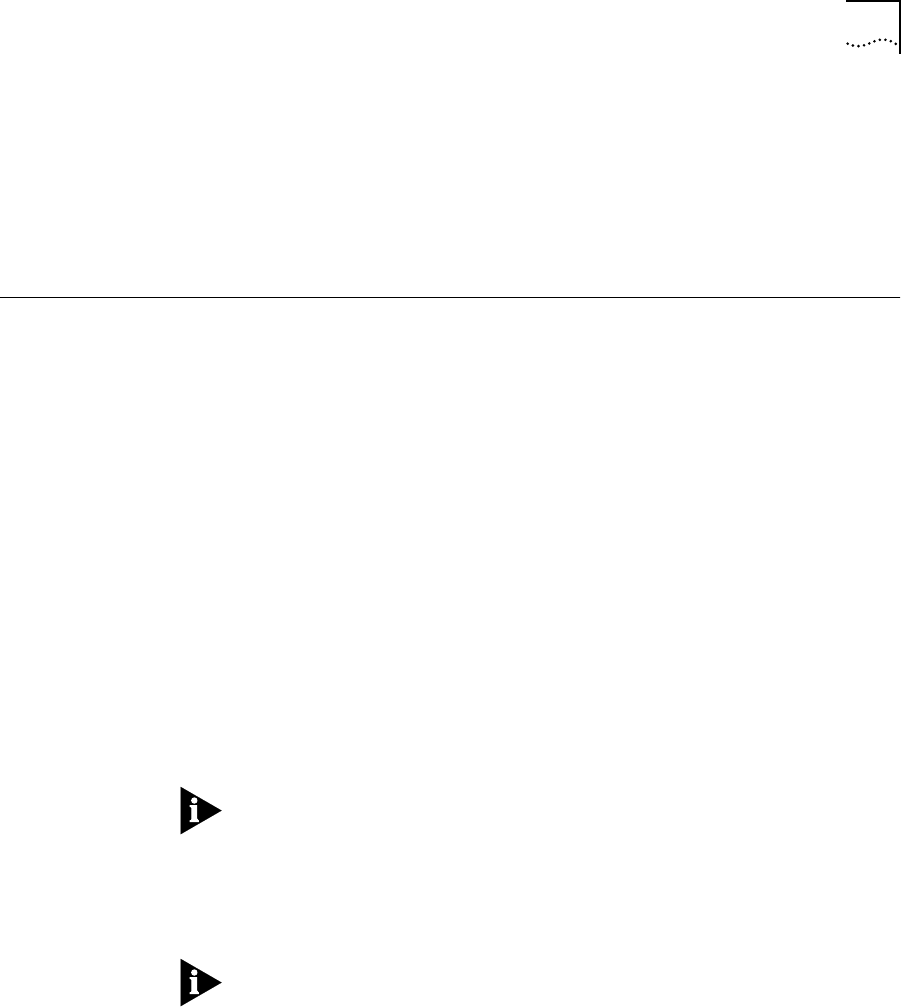
Ordering German ISDN BRI Services A-9
Not all NT1s provide phantom power; for example, the AMI NT1 from
AT&T does not. If you connect the SuperStack II bridge/router to an
NT1 that does not provide phantom power, you must turn off phantom
power detection before you can dial successfully. Turn off phantom
power detection by setting -PATH PhantomPower to Disable. For more
information on this parameter, refer to the software reference guide.
Ordering German
ISDN BRI Services
To order German ISDN services for a SuperStack II bridge/router, follow
these steps:
1 Acquire a form entitled “Telefondienstauftrag im ISDN
(Euro-ISDN-Anschluß)” from the Telekom.
2 At the top of the form, select “Neuanschluß.”
3 Under “Auftraggeber,” provide the requested information.
4 Under “Anschluß,” specify “Basisanschluß als Standardanschluß.”
By specifying “Basisanschluß als Standardanschluß, “ you are requesting
standard basic rate interface (BRI) service. Under “Anschrift Standort,”
provide the requested information.
5 Under “Anschlußnutzung,” specify “Mehrgeräteanschluß.”
By specifying “Mehrgeräteanschluß,” you are requesting a connection
for multiple types of equipment, such as bridge/routers, telephones,
faxes, and computers.
6 Sign your name at the bottom of the form.
The SuperStack II bridge/router software does not currently support
the 1TR6 switch type. If you have an existing 1TR6 connection, request
that the connection be changed to a Euro-ISDN connection using this
form. In case the Telekom requests this information, the approval
number for Germany (Bundesamt Für Zulassungen In Der
Telekommunikation) is A115352E.
When ordering ISDN lines in Germany, make sure to order
point-to-multipoint ISDN lines. The SuperStack II bridge/router does not
support point-to-point configurations when attached to the German
ISDN network.
SS2TRHWBook Page 9 Monday, May 5, 1997 3:11 PM


















