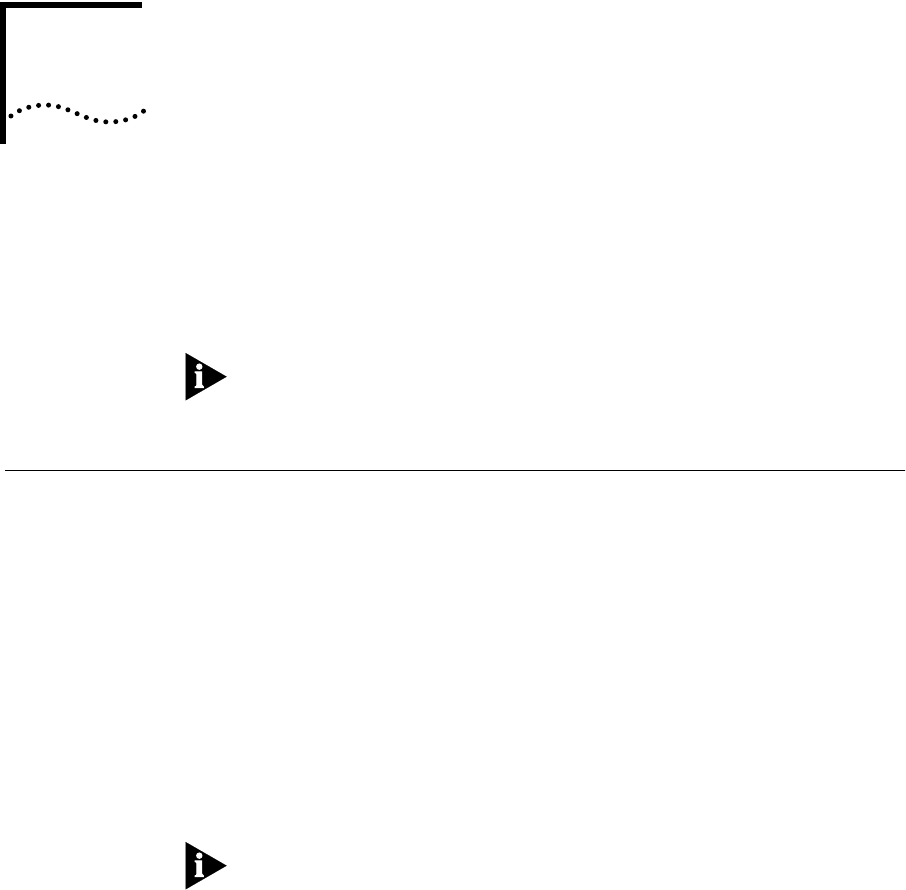
A
PROVISIONING YOUR ISDN LINE
This appendix provides North American (U.S. and Canada) and German
provisioning information for the SuperStack II NETBuilder
bridge/routers and boundary routers using an Integrated Services Digital
Network (ISDN) line with a basic rate interface (BRI).
If your ISDN line is not provisioned correctly, you will not be able to use
your SuperStack II bridge/router or boundary router to access a remote
network.
Ordering North
American ISDN BRI
Services
To order ISDN service from your telephone company, follow these steps:
1 Call the telephone company and ask for the ISDN representative.
2 Tell the representative you want ISDN service for a SuperStack II
NETBuilder ISDN bridge/router, and that you have the following
information:
■ Line provisioning
■ ISDN outlet type
3 Give the representative the Bellcore ISDN ordering code (IOC). The IOC
tells the telephone company which parameter settings to use for
SuperStack II bridge/routers. The IOC for this product is “Capability R.”
Not all Regional Bell Operating Companies use IOCs. If the
representative has the IOC for SuperStack II bridge/router listed, skip to
step 7; otherwise, continue on to step 4.
4 Ask the representative which ISDN switch type your line uses. Place a
check mark in the appropriate box on the ISDN Information Sheet in
step 7.
5 Ask for an RJ-45 connector to be installed with your new ISDN outlet.
SS2TRHWBook Page 1 Monday, May 5, 1997 3:11 PM


















