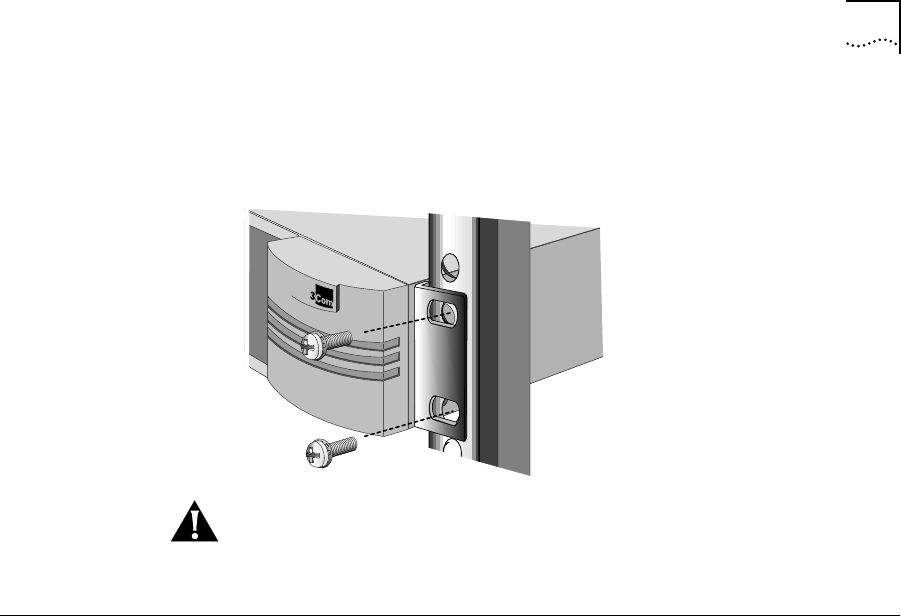
Cabling the Connectors 1-5
2 Hold the chassis between the poles of the rack and attach the brackets
to the rack using panhead screws (you must provide these screws).
Tighten each screw securely.
CAUTION: Using fewer than two screws to secure the brackets to the
rack may cause the boundary router to fall and sustain damage not
covered by the warranty.
Cabling the
Connectors
This section describes how to cable the LAN, ISDN, and serial
connectors on your bridge/router.
If you are planning to connect your SuperStack II bridge/router directly
to another SuperStack II system or to a NETBuilder II
®
bridge/router
with an HSS V.35 3-port module installed, you must use a modem
eliminator between the two devices. Be sure the default setting of
External for the -PATH CLock parameter is maintained on each device.
Contact your 3Com supplier for a list of suggested modem eliminators.
SS2TRHWBook Page 5 Monday, May 5, 1997 3:11 PM


















