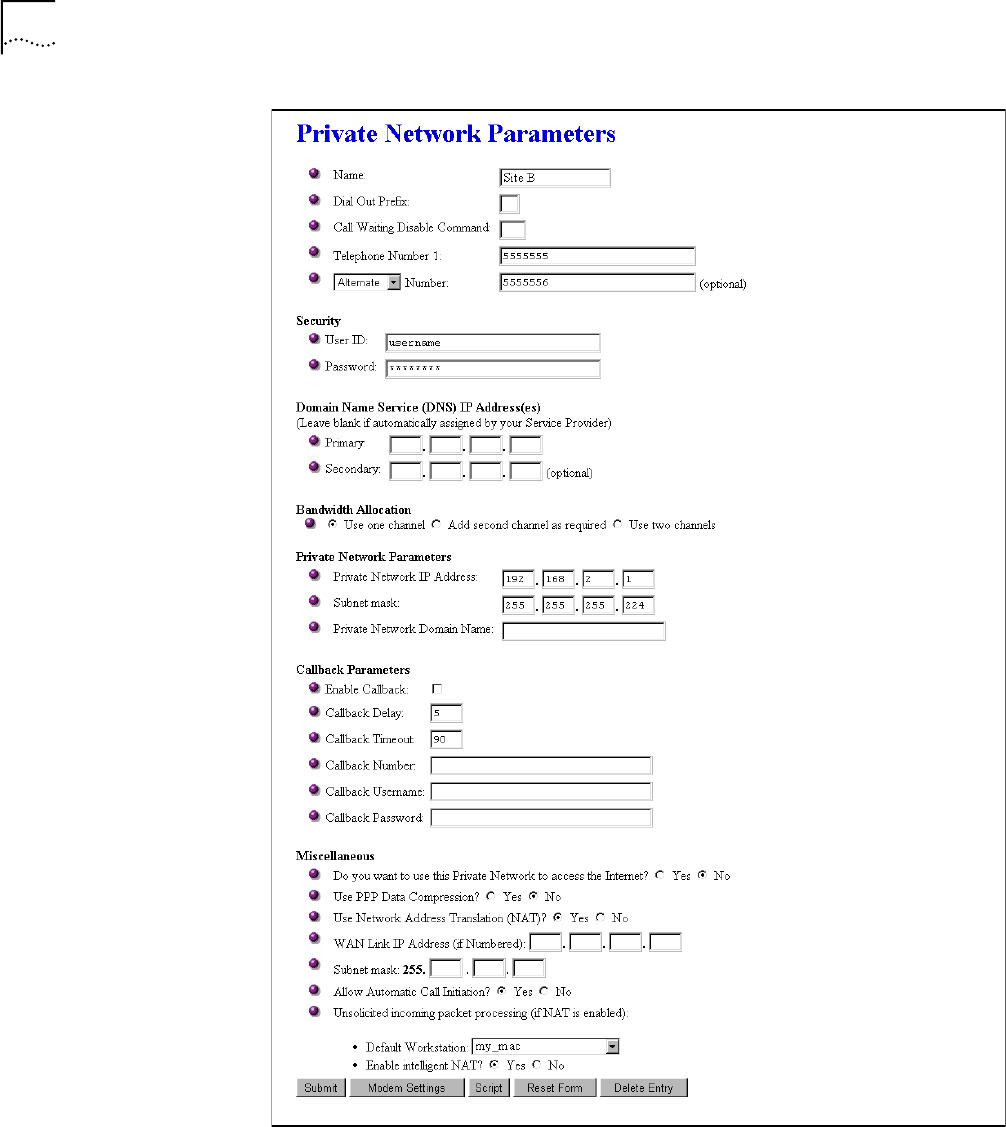
112 CHAPTER 8: CONFIGURING THE DUAL 56K LAN MODEM FOR DIAL-IN SUPPORT
Figure 66 Private Network Parameters Window
3 In the Name field, enter a name for this Service Provider, such as the location of
the server-side LAN Modem.
4 In the Dial Out Prefix field, if applicable, enter the number required by your
location to reach an outside line, if necessary. An example would be dialing “9”
for use with a PBX. If not required, leave this field blank.
5 In the Telephone Number 1 field, enter the telephone number of the server-side
LAN Modem.


















