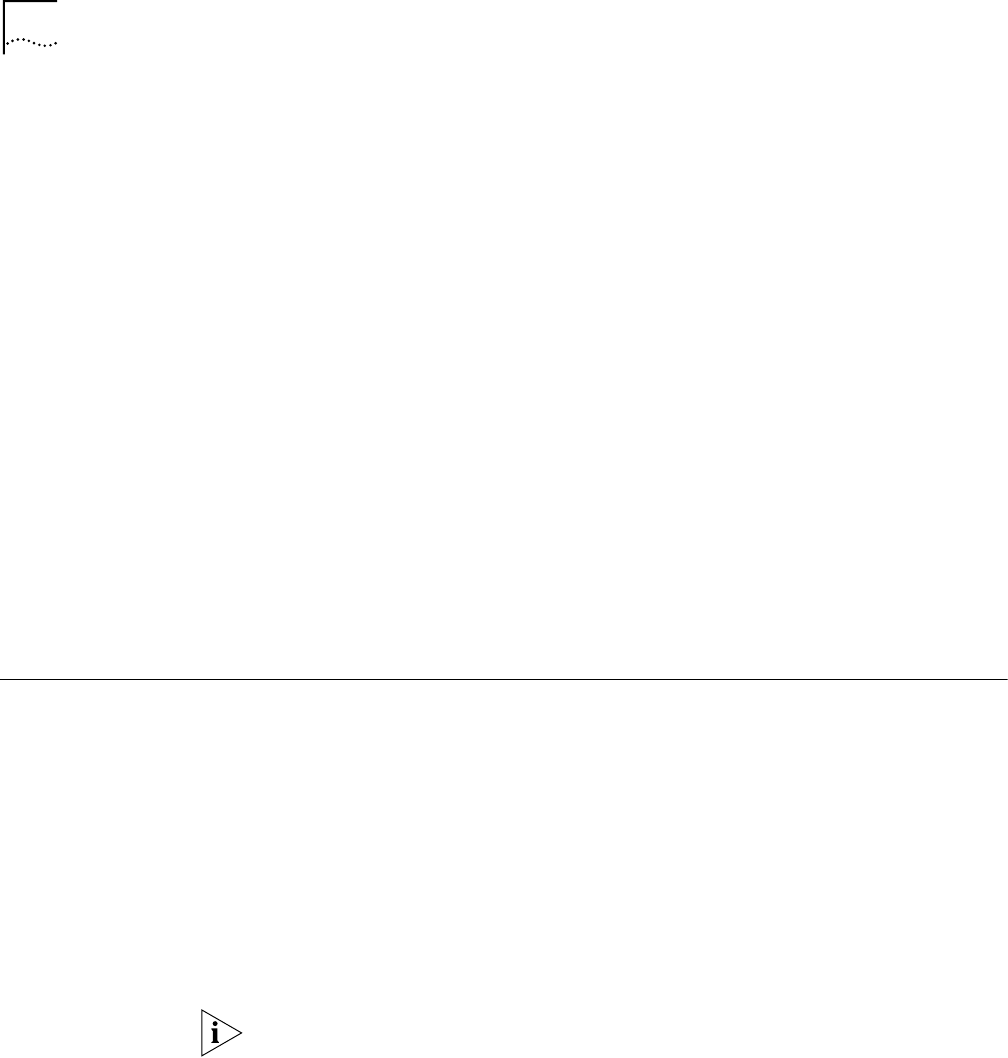
28 CHAPTER 2: DUAL 56K LAN MODEM FUNCTIONALITY DESCRIPTION
When this option is configured, both modem channels are used every time a
connection is made to a remote destination, regardless of the amount of traffic
being generated. The DBA feature is not utilized, because both channels are
used for every call. Make sure that your remote destination supports this
functionality.
■ Add Second Channel As Required (recommended)
When this option is configured (referred to as bandwidth on demand), initially
one modem channel is used to connect to a remote destination, and the
second channel is automatically added when the amount of traffic on the first
channel reaches a threshold that you define. When you choose Add Second
Channel as Required, you enable both Multilink PPP and DBA. This is the
recommended setting for Multilink PPP.
In order for you to use Multilink PPP, the destination you are calling must also
support Multilink PPP. For example, if you are trying to dial out to the Internet,
your ISP must support Multilink PPP in order to successfully place a Multilink PPP
call. If you attempt to place a Multilink PPP call adding a “Second Channel as
Required” and the location you are calling does not support Multilink PPP, then a
single channel PPP connection is established. If you attempt to place a “Use Two
Channels” call and the location you are calling does not support this functionality,
a connection may not be established at all.
The Virtual FAX
Modem (Windows 95,
98, NT, and 2000)
The Dual 56K LAN Modem can be used with the Virtual FAX Modem application
(included on the OfficeConnect Dual 56K LAN Modem Companion Programs
CD-ROM), which enables Windows users on the LAN to access one or both of the
internal 56K modems as if they were directly connected to the user’s workstation
through an RS-232 serial (COM) port.
By installing the Virtual FAX Modem application onto individual workstations
connected to the LAN, users can run applications that call for a dedicated modem,
such as a fax application for sending Class 2.0 faxes (Class 1 or Class 2 faxes are
not supported) or connecting to Online services. Use of the two modems for
Virtual FAX calls can be monitored by a network administrator through the Dual
56K LAN Modem’s Manual Call Control page.
Although both modems can be used at the same time to create two Virtual FAX
Modem connections, each connection can support only one user at a time. In
other words, a Virtual FAX Modem connection cannot be shared.
For instructions on installing and using the Virtual FAX Modem, and for
information on monitoring Virtual FAX Modem calls through the Manual Call
Control page, refer to Appendix B, “Installing and Using the Virtual FAX Modem.”


















