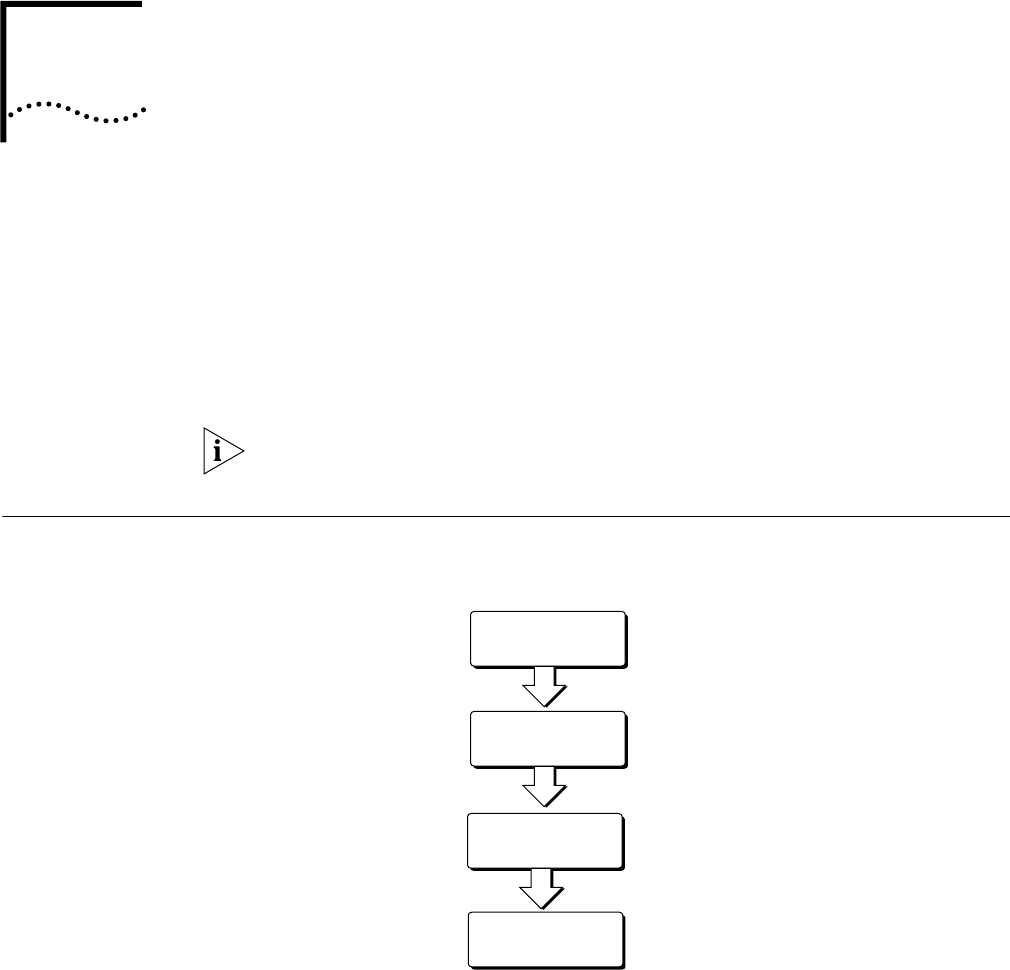
5
CONFIGURING THE DUAL 56K LAN
M
ODEM FOR INTERNET ACCESS
This chapter explains how to configure the Dual 56K LAN Modem for the most
common application — shared Internet access. If you followed the instructions
provided in the Getting Started Guide, you have already configured the LAN
Modem for shared Internet access. For more advanced applications, including
connecting to a remote Private Network, configuring advanced parameters, or
configuring the LAN Modem for dial-in support, refer to Chapters 6, 7, and 8,
respectively.
The configuration windows shown in this chapter may differ slightly from what is
displayed on your computer.
Typical Configuration The typical configuration covers the following main steps.
Figure 29 Main Steps for Typical Configuration
Before You Start the
Configuration
Before you configure the Dual 56K LAN Modem, you should already have done
the following:
■ Run the EZ-LAN Wizard or performed the TCP/IP and IP Address check, as
described in Chapter 3.
■ Installed the hardware, as described in Chapter 4.
Select Country &
Telephone Numbers
Launch
Web Browser
Verify
Configuration
Run
ISP Wizard


















