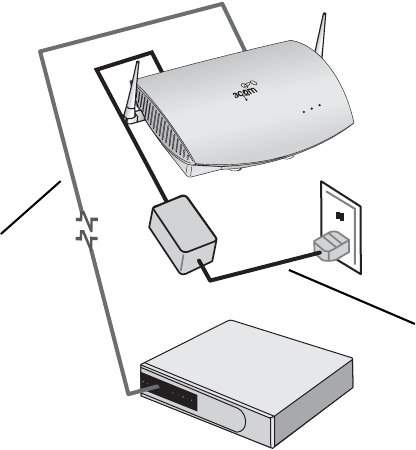
15
There are three ways to supply power to the access point:
• Use the AC adapter included with the Access Point 7250
• Use a 3Com Integrated Power-over-Ethernet power supply. In this case, you need
to supply a second Ethernet cable to connect to the wired LAN.
• Connect the access point directly to your own power-over-Ethernet hub or switch,
which must also comply with the IEEE 802.3af standard.
• If you supply your own Ethernet cable for connecting power, be sure that it is
standard category 5 straight-through (8-wire) cable that has not been altered in any
way. Use of nonstandard cable could damage the access point.
USING THE INCLUDED AC ADAPTER
The power supply included with the Access Point 7250 is an AC adapter.
1 Connect the power cord to the AC adapter and plug the cord into a power outlet.
2 Connect the DC power into the Access Point 7250.
R
a
d
io
E
t
h
e
r
n
e
t
P
o
w
e
r
Using the included AC adapter
Ethernet cable
AC adapter


















