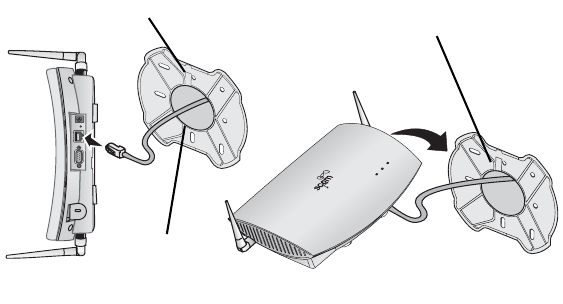
19
Alternatively, you can simply attach the Ethernet cable to the side of the unit,
allowing it to trail along the wall.
• If you have routed the Ethernet cable through the center opening, secure the
cable on the hook located on the mounting plate as shown in the illustration
below.
2 Connect the Ethernet cable to the Ethernet port on the access point.
3 Connect the power cable to power port on the rear panel of the access point.
4 Position the access point at an angle to the mounting plate bayonet connection and
turn the unit clockwise until it snaps into place, as shown below.
FLAT SURFACE INSTALLATION
The access point can also be placed on a flat surface such as a table, desktop or filing
cabinet. Do not install the access point on any type of metal surface. If you choose a
flat surface mount, select a location that is clear of obstructions and provides good
reception.
A
B
A
B
R
a
d
io
E
t
h
e
r
n
e
t
P
o
w
e
r
Top opening
Center opening
Hook for securing the cable
Align with mounting plate
and rotate clockwise to lock


















