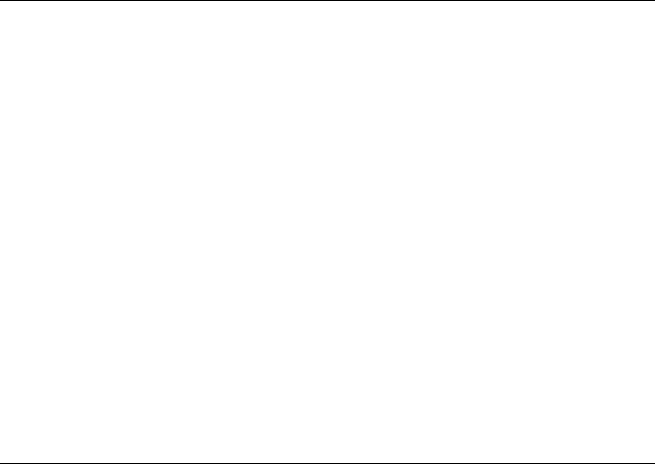
Contents
1 Introduction
Product Features..........................................................................................1
Security..................................................................................................1
Performance and Reliability ....................................................................2
Virtual Access Point (VAP) Support ....................................................2
WDS Bridging and Spanning Tree Protocol (STP) Support...................3
Manageability ........................................................................................4
802.11g Wireless Network Standard ...........................................................4
Standard Network Configuration and Planning............................................5
Ad Hoc Wireless LAN .............................................................................5
Infrastructure Wireless LAN ....................................................................5
Infrastructure Wireless LAN for Roaming Wireless PCs ............................6
Advanced Network Configuration and Planning ..........................................7
Public/Private Access Point Service ..........................................................7
Terminology ................................................................................................8
2 Installing the Access Point
Installation Requirements...........................................................................11
Power Requirements .................................................................................12
Safety Information.....................................................................................12
Deciding Where to Place Equipment and Performing A Site Survey ............13
Before You Begin.......................................................................................14
Connecting the Standard Antennas...........................................................15
Connecting Power.....................................................................................16
Using the Included AC Adapter ............................................................16
Using an Optional Power-Over Ethernet Injector ...................................17
Using a Power-Over-Ethernet LAN Port.................................................18
Checking the LEDs ....................................................................................18
Mounting on a Wall ..................................................................................18
Flat Surface Installation..............................................................................20
Selecting and Connecting a Different Antenna Model ...............................21
Power Settings on the Access Point for External Antennas .........................22


















