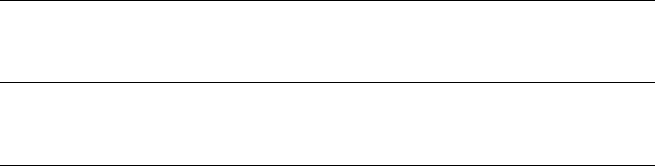
Bridge Address Entry ............................................................................46
Scanning for WDS Links .......................................................................47
Configuring Spanning Tree Protocol Settings ........................................47
System Log................................................................................................48
Status........................................................................................................49
Radio Interface ..........................................................................................50
Radio Settings ...........................................................................................50
Virtual Access Point (VAP) Configuration ..............................................50
Enabling Virtual Access Point (VAP) ......................................................50
Changing Radio Settings ......................................................................52
Security .....................................................................................................54
Selecting a Virtual Access Point (VAP) ...................................................54
Configuring Authentication..................................................................54
Configuring Encryption ........................................................................54
WPA Configuration.........................................................................55
WEP Configuration .........................................................................56
How to setup the access point for RADIUS authentication .........................57
How to setup the access point for WPA with 802.1x Session keys..............58
How to setup the access point for WPA with Pre-Shared (PSK) Key ............59
WPA Configuration for Windows XP .........................................................60
4 Troubleshooting
Regulatory Compliance Information
Index


















