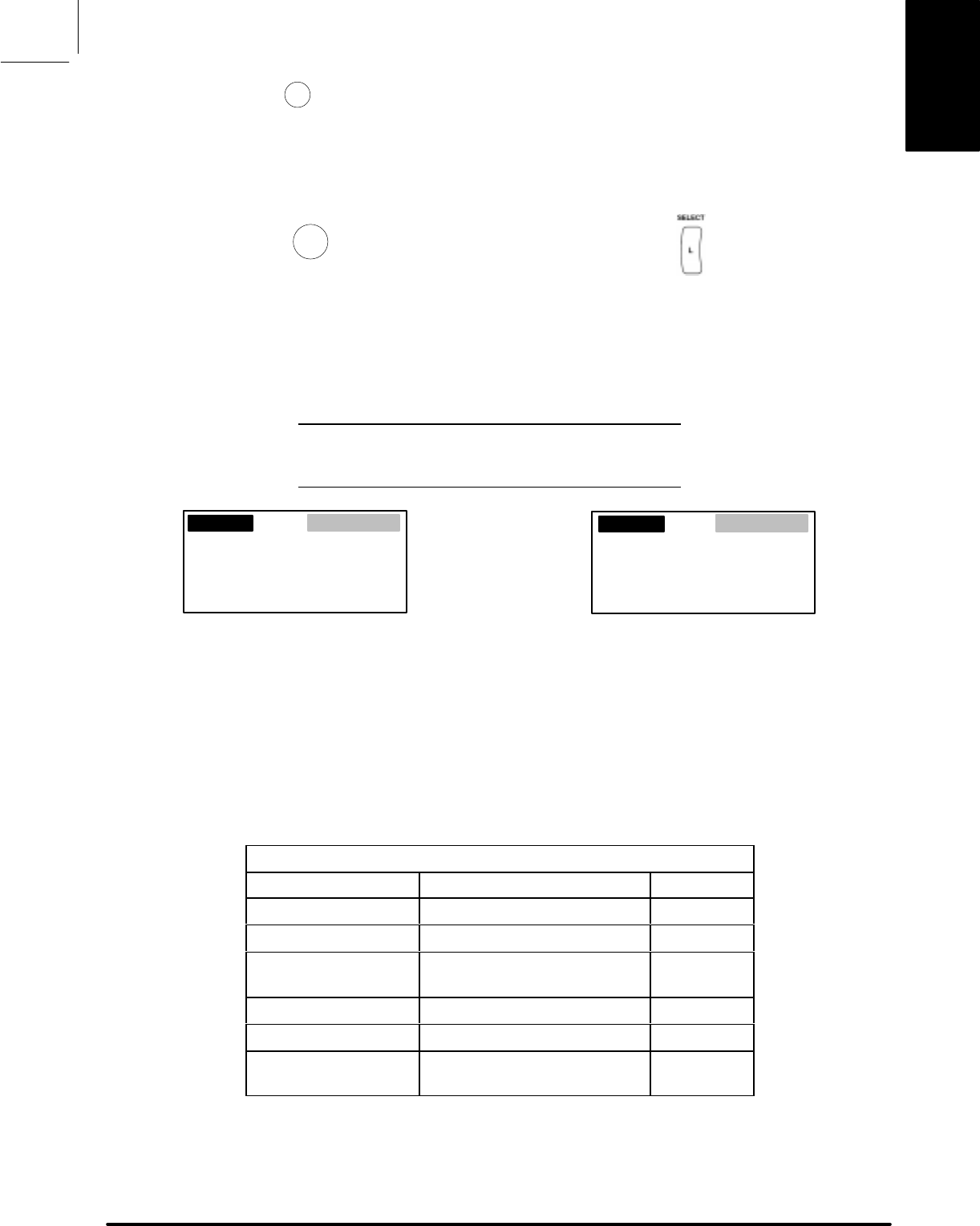
ENGLISH
13
3M 1997
3M
Multimedia Projector MP8660
4-3. On–Screen Menus
Use the projector control panel (Figure 4-1) or remote control keypad (Figure 5-2) to navigate the menus.
Press the MENU button
MENU
on the projector control panel or remote control keypad to display the Main
Menu. Press the up/down arrows or move the mini–joy stick up/down to move vertically within a menu,
sub–menu or adjustment screen.
Press the left/right select arrows t" on the projector control panel or move the mini–joy stick left/right to
move horizontally within a sub–menu or adjustment screen.
Press the SELECT button
SELECT
on the control panel or the SELECT (L) button on the remote to enter a
selected adjustment screen.
SETUP SUB–MENUS (RGB, VIDEO)
Press the MENU button to display the Main Menu. The SETUP Sub–Menu will be highlighted. Press the
up/down arrow on the control panel or move the mini–joy stick up/down to select the desired sub–menu
(SETUP, IMAGE, OPTION). Press the right arrow or move the mini–joy stick right to enter the sub–menu.
Note
The
projector will display either the RGB or V
ideo Setup
menu according to the input source being projected.
SETUP BRIGHTNESS
IMAGE CONTRAST
OPTION POSITION
PHASE
H
SIZE
MAC MODE
Figure 4-4. Setup Sub–Menu (RGB Input)
SETUP BRIGHTNESS
IMAGE CONTRAST
OPTION COLOR
TINT
Figure 4-5. Setup Sub–Menu (Video Input)
Press the up/down arrow on the control panel or move the mini–joy stick up/down to select the desired
adjustment screen (BRIGHTNESS, CONTRAST, etc.). Press the SELECT button to enter the adjustment
screen. Use the control panel arrows or mini–joy stick to change the value/position to the desired setting and
press the SELECT button to activate the new setting.
Refer to the SETUP MENU SCREEN charts below. A description and the default value for each
value/position is listed.
If you press the RESET button, the selected value will return to the factory default setting.
RGB – SETUP SUB–MENU
Adjustment Screen Value/Position Default
BRIGHTNESS ±00 |––––––|––––––| ±0
CONTRAST ±00 |––––––|––––––| ±0
POSITION H ± 00
V ± 00
±0
PHASE ±00 ±0
H SIZE ±00 ±0
MAC MODE
(RGB only)
ON= MAC 16 or 19 inch
OFF=all other computers
OFF


















