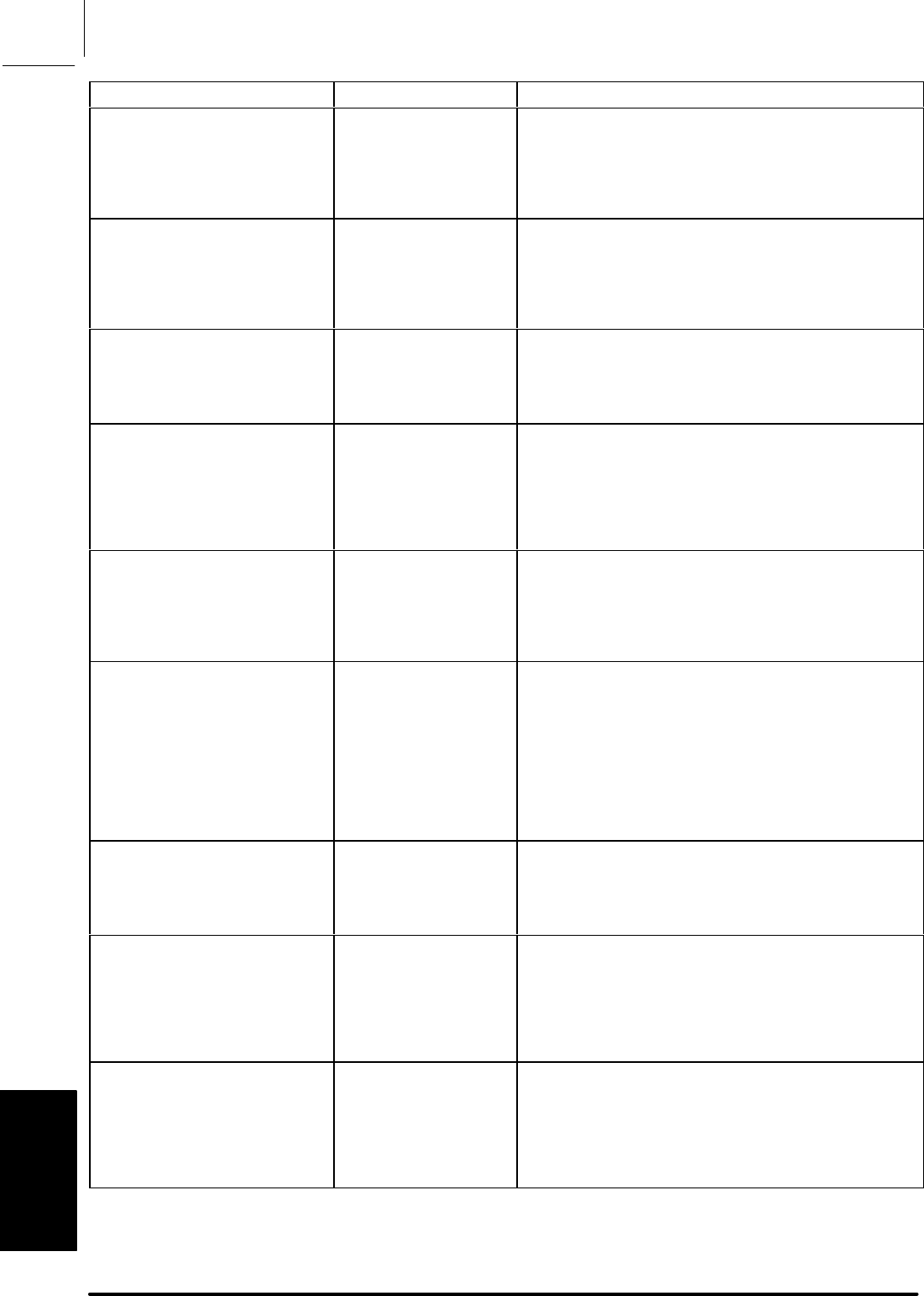
TECHNICAL
A–8
E 3M 1997
3Mt
Multimedia Projector MP8660
A–8. Serial Interface Command Codes, continued
Function Code Meaning
Tint
(Hue)
W
rite Codes
D14W00 to D14W14
Read Codes
D14R
Sets tint (hue) level to a value between 00 and 14 hex.
This corresponds to 20 possible settings.
Returns:
00 to 14 hex
Color (Saturation)
W
rite Codes
D15W00 to D15W14
Read Codes
D15R
Sets color (saturation) level to a value between 00 and 14
hex. This corresponds to 20 possible settings.
Returns:
00 to 14 hex
PC Mode Read Codes
D30R
Returns:
0 to 15 hex
2 to 15:
See
Computer (RGB) Signal Connection (Section A-6)
00–Shows no input
01–Shows invalid input
MAC Mode
W
rite Codes
D32W00
D32W01
Read Codes
D32R
MAC MODE “OFF”
MAC MODE “ON”
Default is “OFF”
Returns:
00–MAC MODE is OFF
01–MAC MODE is ON
Phase W
rite Codes
D34W00 to D34W80
D35W00
Read Codes
D34R
Set phase to a value in the range of 00 to 80 hex.
Reset phase to default
Returns:
00 to 80 hex
Display Position
W
rite Codes
D36W00 to D36WFE
D37W00 to D37WFE
D38W00
Read Codes
D36R
D37R
Change vertical display position (up/down) from reset
position by 00 to FE.
Change horizontal display position (left/right) from reset
position by 00 to FE.
Resets display position
Returns:
00 to FE vertical position
00 to FE horizontal position
H–Size W
rite Codes
D39W00 to D39W80
Read Codes
D39R
The 00 to 80 denotes the deviation of clock numbers from
the standard in one horizontal period. “40” is zero, “00” is
–64 and “80” is +64 decimal. Default value is “40”
Returns:
00 to 80 hex
Remote Control
W
rite Codes
D50W00
D50W01
Read Codes
D50R
Disables the remote control
Enables the remote control
Returns:
00–Remote control is disabled
01–Remote control is enabled
On-Screen Displays W
rite Codes
D51W00
D51W01
Read Codes
D51R
Disables on-screen display except “WARNING”
Enables on-screen display
00–On-screen display is disabled
01–On-screen display is enabled


















