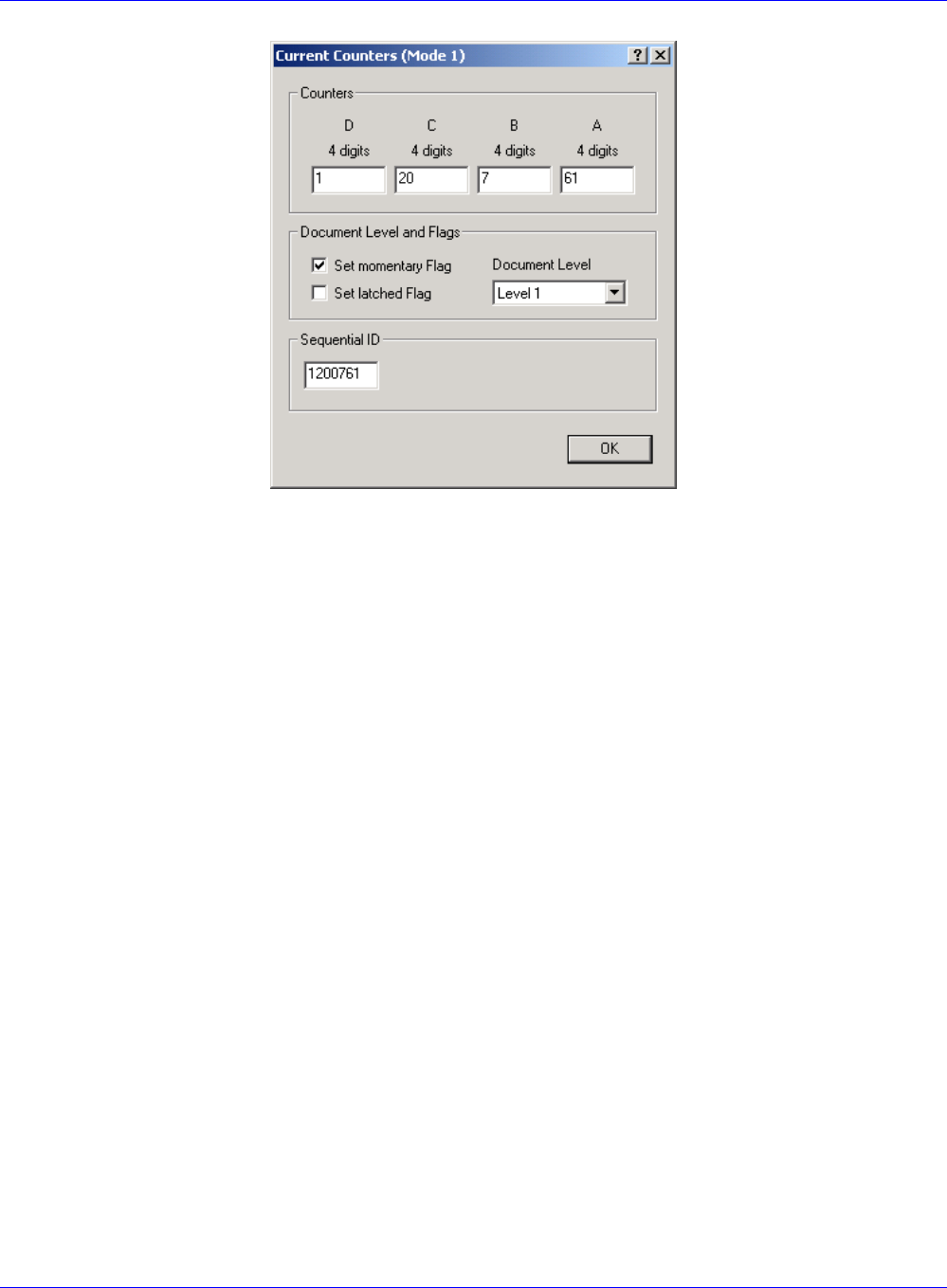
Scanner Options Scamax 2600 / 5000 DpuScan
Illustration 6 – Counter Confirmation
5.2.4 Flags
There are two flags that can be managed by the Patchcode Controlled Index.
The latched flag can be set by means of a rule after a specific event. It remains set until it is reset by
another rule, or by the beginning of a new scan job. In the latter case, the latched flag must not be set
in the "Current Counters" dialog. With this flag, the user can, for example, mark the addendum of a
document.
The permanent flag can be set by means of a rule after a certain event has happened. It remains set
until it is reset by another rule, or when a new scan job is started. In the latter case, the permanent
flag cannot be set in the "Current Counters" dialog. This flag can be used to, for example, mark an
addendum to a document.
The momentary flag can also be set using a rule. It remains set only for the next document.
Afterwards it is automatically reset. This means that the user can mark the first page of a document
after a separator sheet.
If the scanner is equipped with the appropriate hardware, it is possible to handle the flags by pressing
a key.
5.2.5 Level
This defines the level in the document hierarchy. For example, many pages (Level 0) build a chapter
(Level 1), or an application form (Level 2) contains forms (Level 0) and attachments (Level 1).
With the Patchcode Controlled Index, the level can be a number between 0 and 3.
It is up to the user to define which actions should be executed for a specific level.
If the scanner is equipped with the appropriate hardware, it is possible to handle the level by pressing
a key or a foot switch.
Page 21 of 42


















