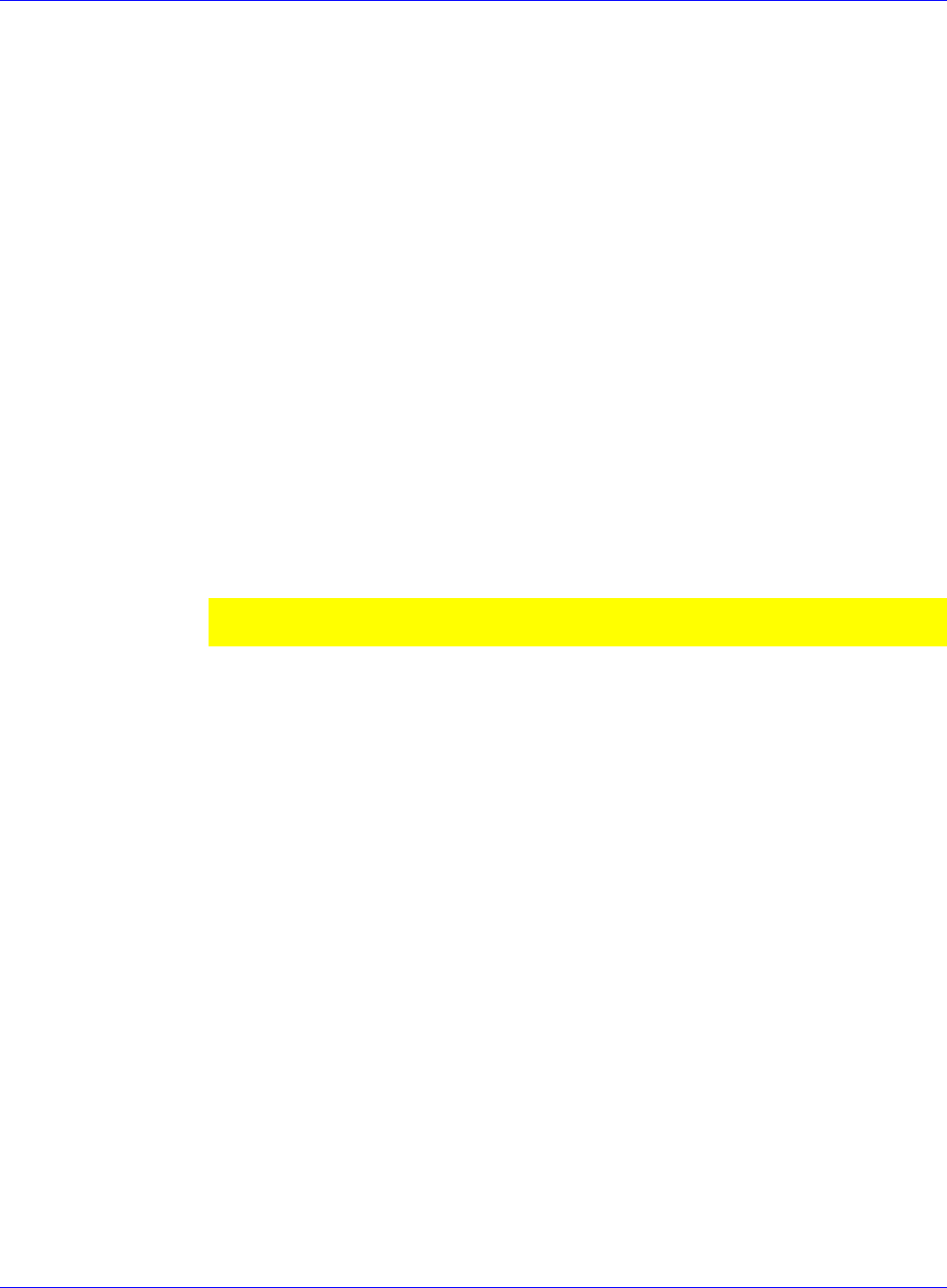
Scanner Options Scamax 2600 / 5000 DpuScan
5.4.2 Actions
There are three groups of Actions:
Actions that set counters
These can reset and then increment the counters. This may influence the counter-based
events or the increment of the automatic counter.
Actions that set flags and level
These can change the flags, the mode, or the level. Changing the level disables checking for
level-based events for the actual sheet, where changing the mode or the flags does not affect
the further process.
Actions on the device control
These can drop the sheet, stop the scanner, or turn the endorser on and off.
5.4.3 Course of Events and Actions
Rules define what actions shall be taken when a special event appears. Checking for the events and
the execution of the resulting actions follows this procedure:
Step 0
Assume that the scanner has scanned a sheet and has done the Patchcode
search. Both images (front and rear) and their headers are ready and waiting to
be sent to the application.
Note: The headers for the current images will not be changed. All
calculations and settings affect only the next sheet.
Step 1
Patchcode-based
events
First of all the software checks if there was a Patchcode on the just incoming
sheet.
If Patchcode search is disabled this step will be skipped.
If there was a code found on the sheet the search for further Patchcodes stops.
So only one Patchcode is found on a sheet in a time.
If no Patchcode was found, the checking of the level (step 3) follows.
When a Patchcode-based rule becomes true the resulting actions take effect:
Page 35 of 42


















