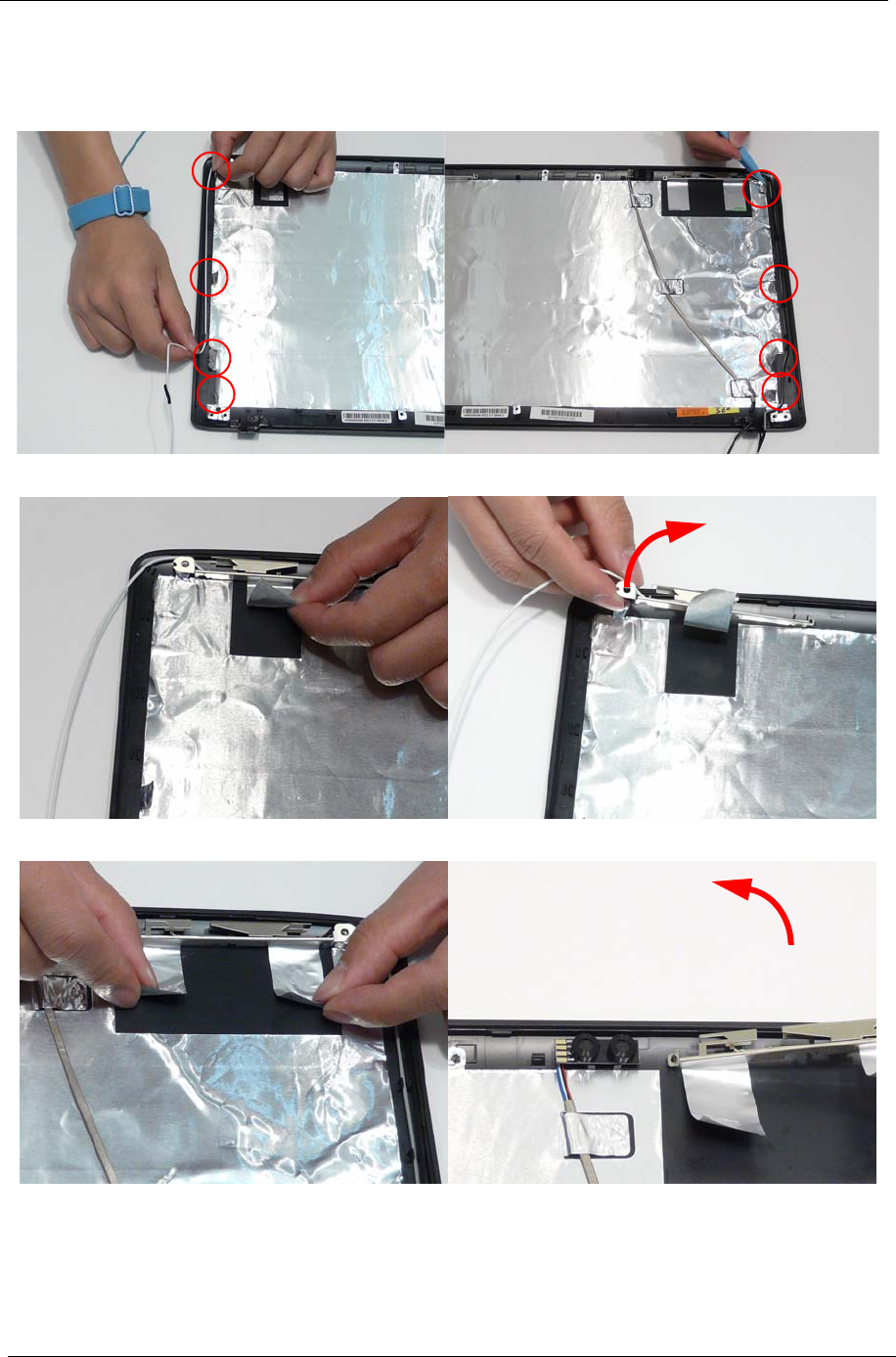
90 Chapter 3
Removing the Antennas
1. See “Removing the LCD Panel” on page 86.
2. Remove the strips holding the antenna cables in place. Ensure the cables are free from obstructions.
3. Remove the adhesive tape and lift the left side antenna from the LCD module as shown.
4. Remove the adhesive tape and lift the left side antenna from the LCD module as shown.


















