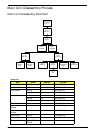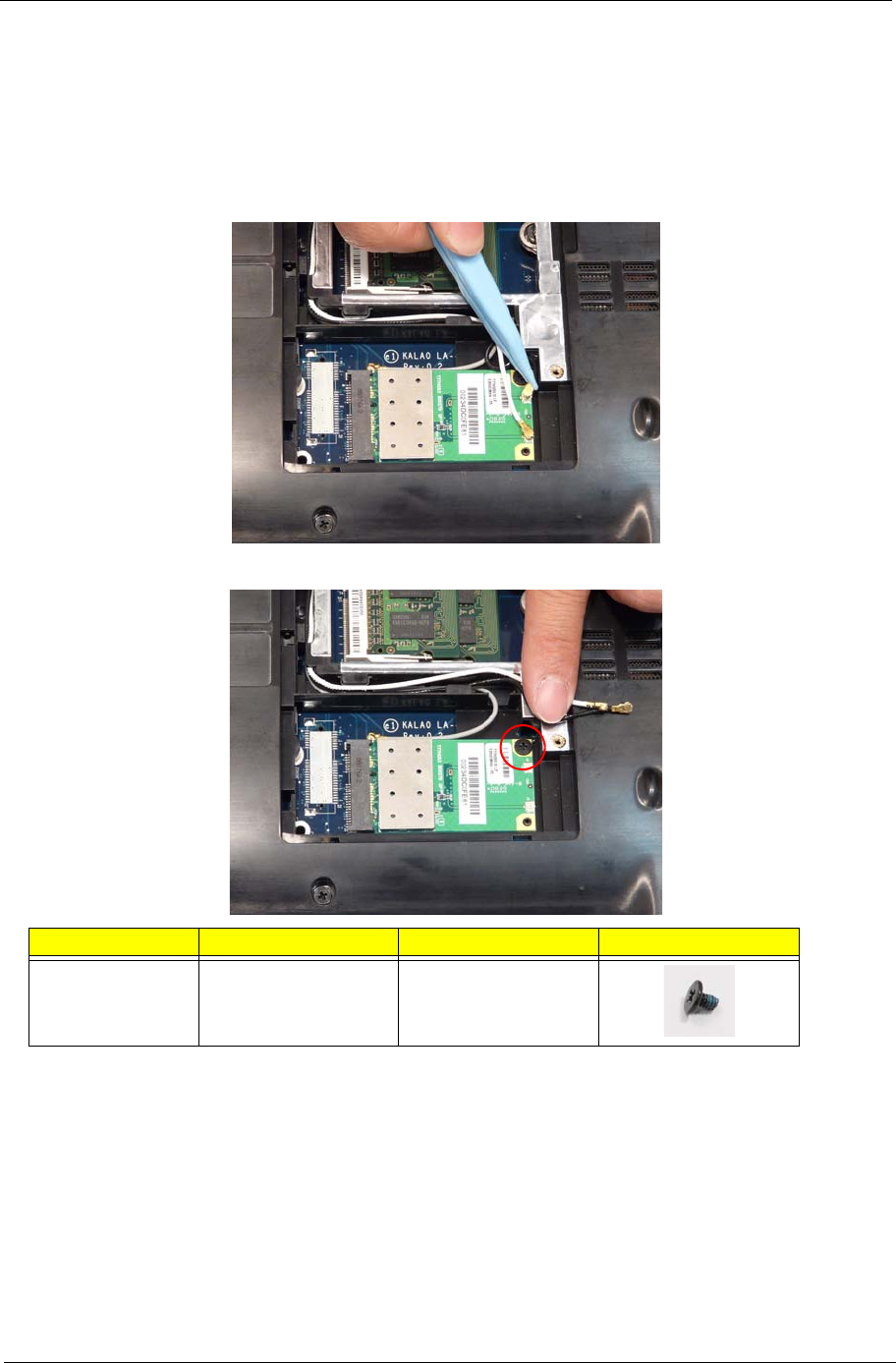
Chapter 3 53
Removing the WLAN Module
1. See “Removing the Battery Pack” on page 44.
2. Remove the Memory cover. See “Removing the Lower Covers” on page 46.
3. Disconnect the antenna cables from the WLAN board.
IMPORTANT:The black cable attaches to the J3 terminal and the white cable attaches to the J2 terminal. The
gray cable is not used on this model. Ensure it is tucked securely within the chassis to avoid trapping.
4. Move the antenna away and remove the single screw on the WLAN board.
Step Size Quantity Screw Type
WLAN Module M2.5*3 1