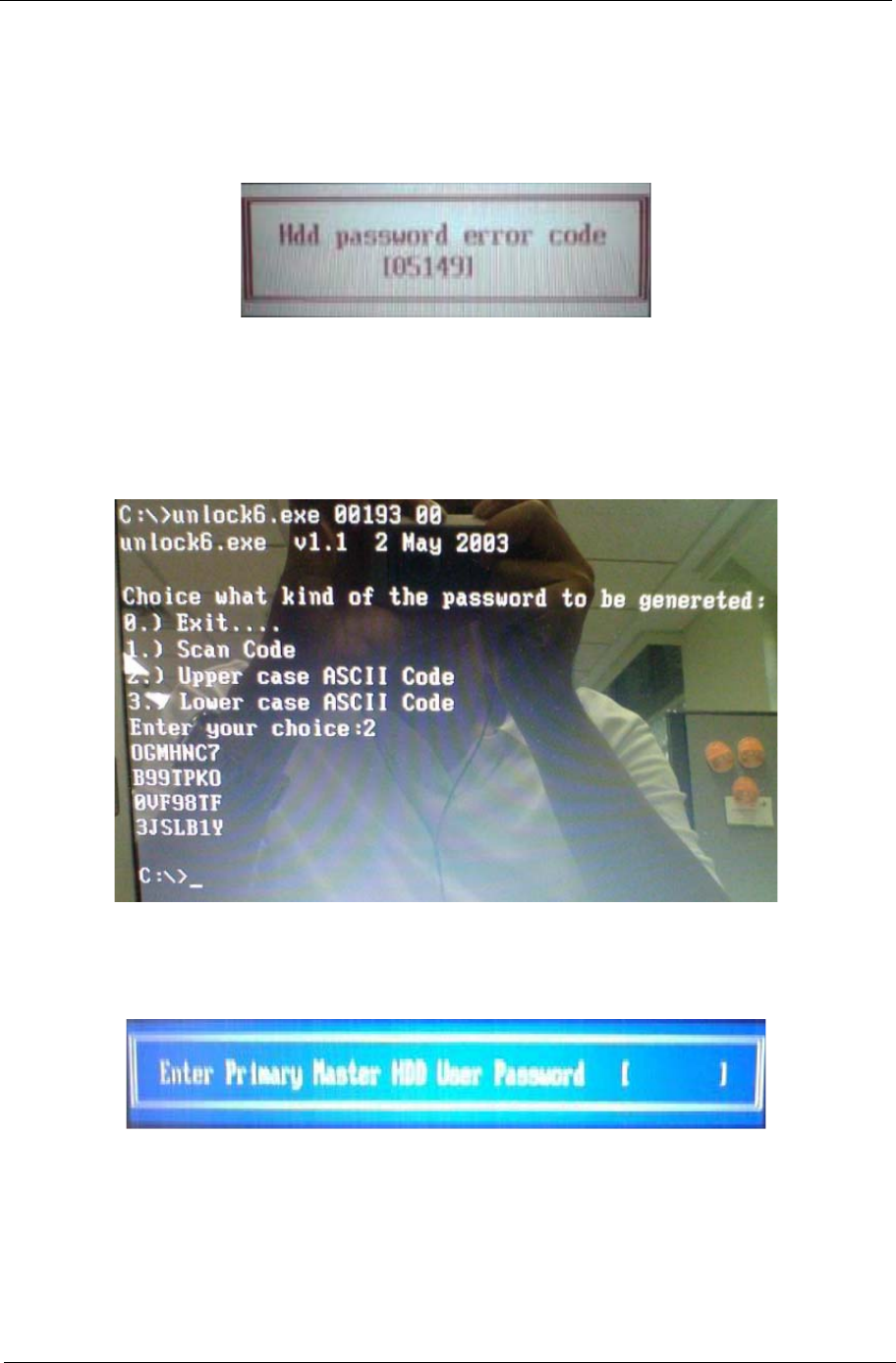
Chapter 2 37
Remove HDD/BIOS Password Utilities
This section provide you with removing HDD/BIOS password method:
Remove HDD Password:
If you key in the wrong HDD password three time, HDD password error code displays on the screen.
NOTE: Record the code in [ ] for use during unlocking.
To reset the HDD password, perform the following steps:
1. From a DOS prompt, key in Unlock6.exe 05149 and press <Enter>.
The Unlock6 program runs.
2. Select option 2, Upper case ASCII Code, and press <Enter>.
3. Make a note of one of the displayed passwords, for example B99TPK0, as shown.
4. Power off the system by holding down the power button for >4 seconds.
5. Reboot the system and key in the chosen password to unlock the HDD.


















