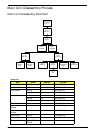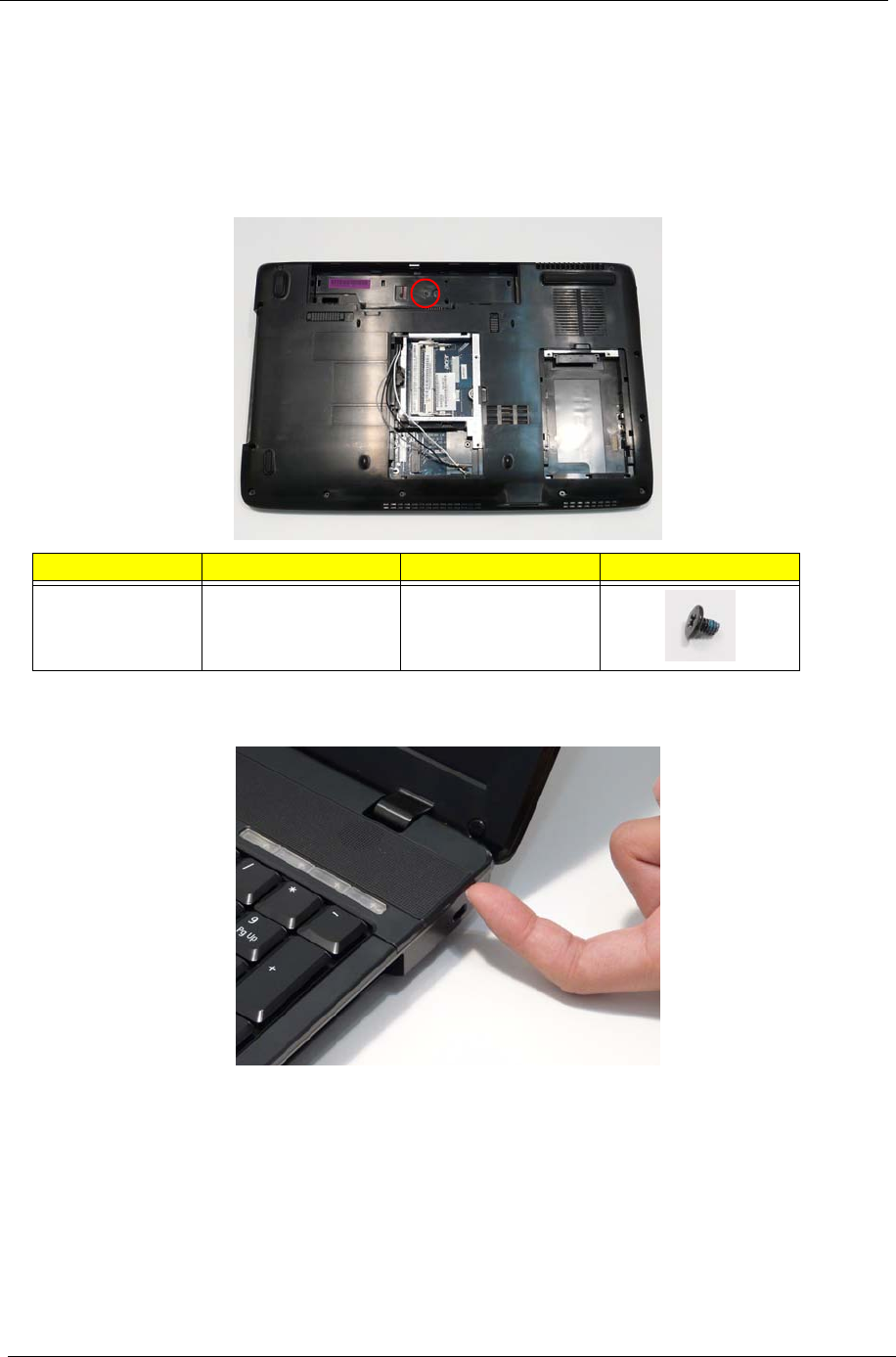
56 Chapter 3
Removing the Switch Cover
CAUTION: Using tools to remove the Switch Cover may cause damage to the outer casing. It is
recommended that you only use your fingers to remove the Switch Cover.
1. See “Removing the Battery Pack” on page 44.
2. Remove the single securing screw from the battery bay.
NOTE: The Switch Cover securing screw is not used on some production models.
3. Lift the Switch Cover from the right side first using the indent as shown.
NOTE: Use a plastic pry to lift the Switch Cover if necessary.
Step Size Quantity Screw Type
Switch Cover M2.5*3 1