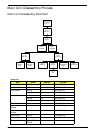Chapter 3 59
Removing the Function Board
1. See “Removing the Keyboard” on page 58.
2. Remove the single securing screw from the Function Board.
3. Open the cable retainer and disconnect the FFC cable from the mainboard.
4. Lift the FFC cable away from the chassis to disengage the adhesive strips.
Step Size Quantity Screw Type
Function Board M2.5*3 1