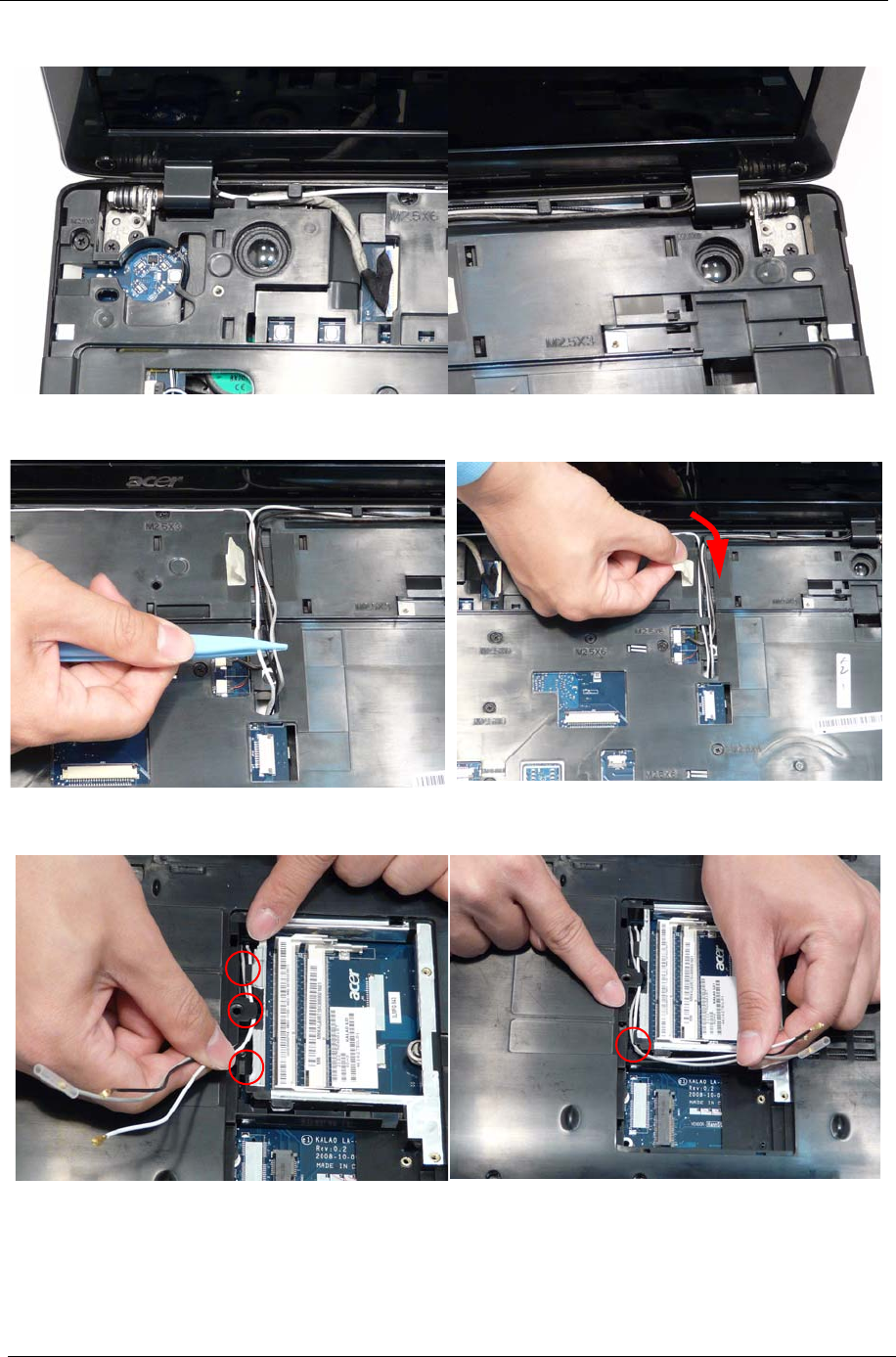
108 Chapter 3
10. Ensure that the cables are securely clipped and are not trapped in the hinge wells.
11. Place the antenna cables in the cable channel as
shown using all available cable clips.
12. Replace the adhesive strip to secure the cables in
place.
13. Turn the computer over and Run the antenna cable along the cable channel using all the available clips as
shown.


















