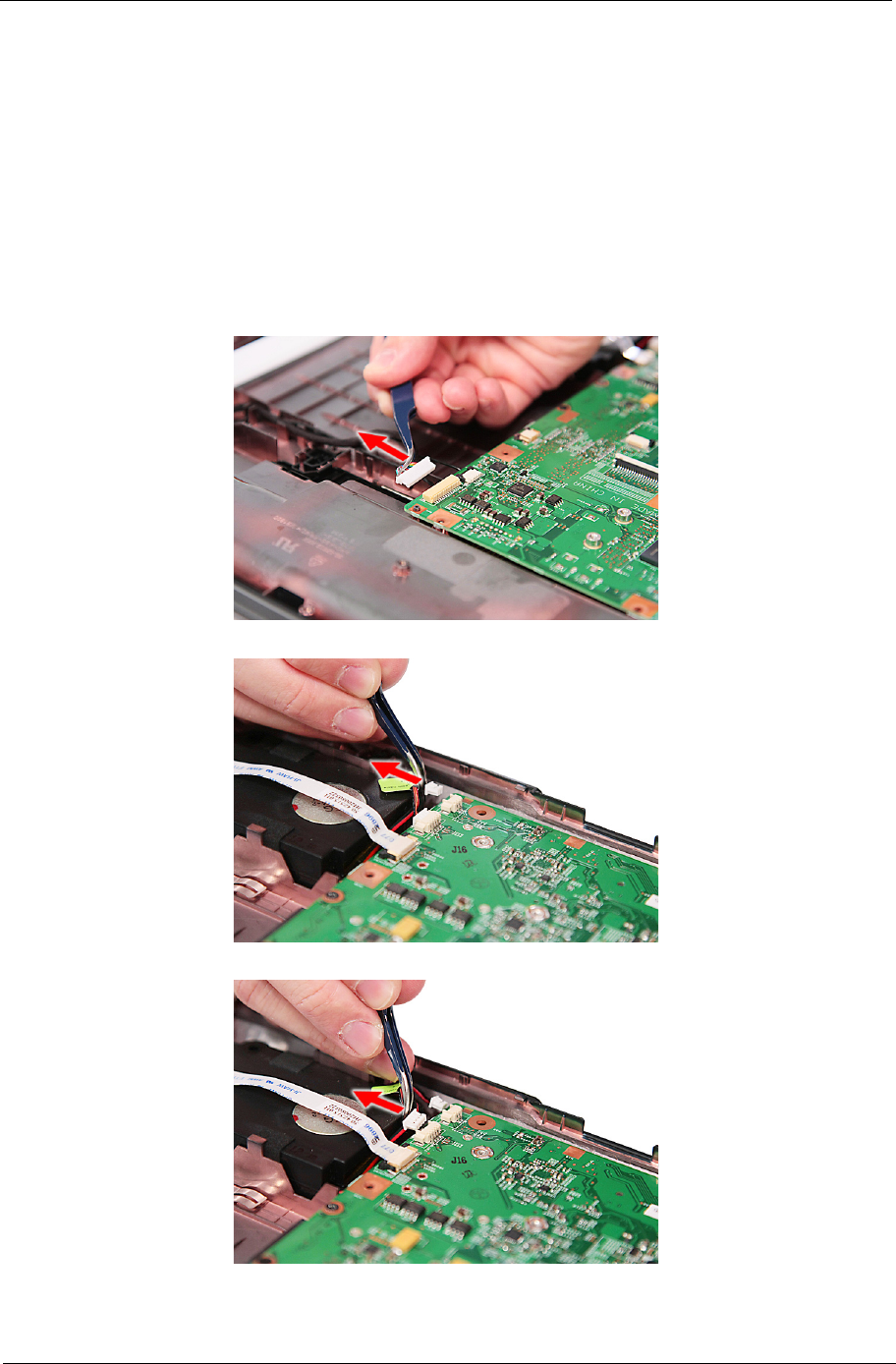
Chapter 3 95
10. See “Removing the Keyboard” on page 72.
11. See “Removing the Middle Cover” on page 73.
12. See “Removing the Power Board” on page 74.
13. See “Removing the Heatsink Fan Module” on page 75.
14. See “Removing the CPU and VGA Heatsink Module” on page 76.
15. See “Removing the CPU” on page 77.
16. See “Removing the VGA Board (Discrete Model only)” on page 78.
17. See “Removing the LCD Module” on page 79.
18. See “Separating the Upper Case from the Lower Case” on page 81.
19. Disconnect the USB cable from the USBCN1 connector on the main board.
20. Disconnect the subwoofer cable from the SPKR1 connector on the main board.
21. Disconnect the bluetooth cable from the BLUE1 connector on the main board.


















