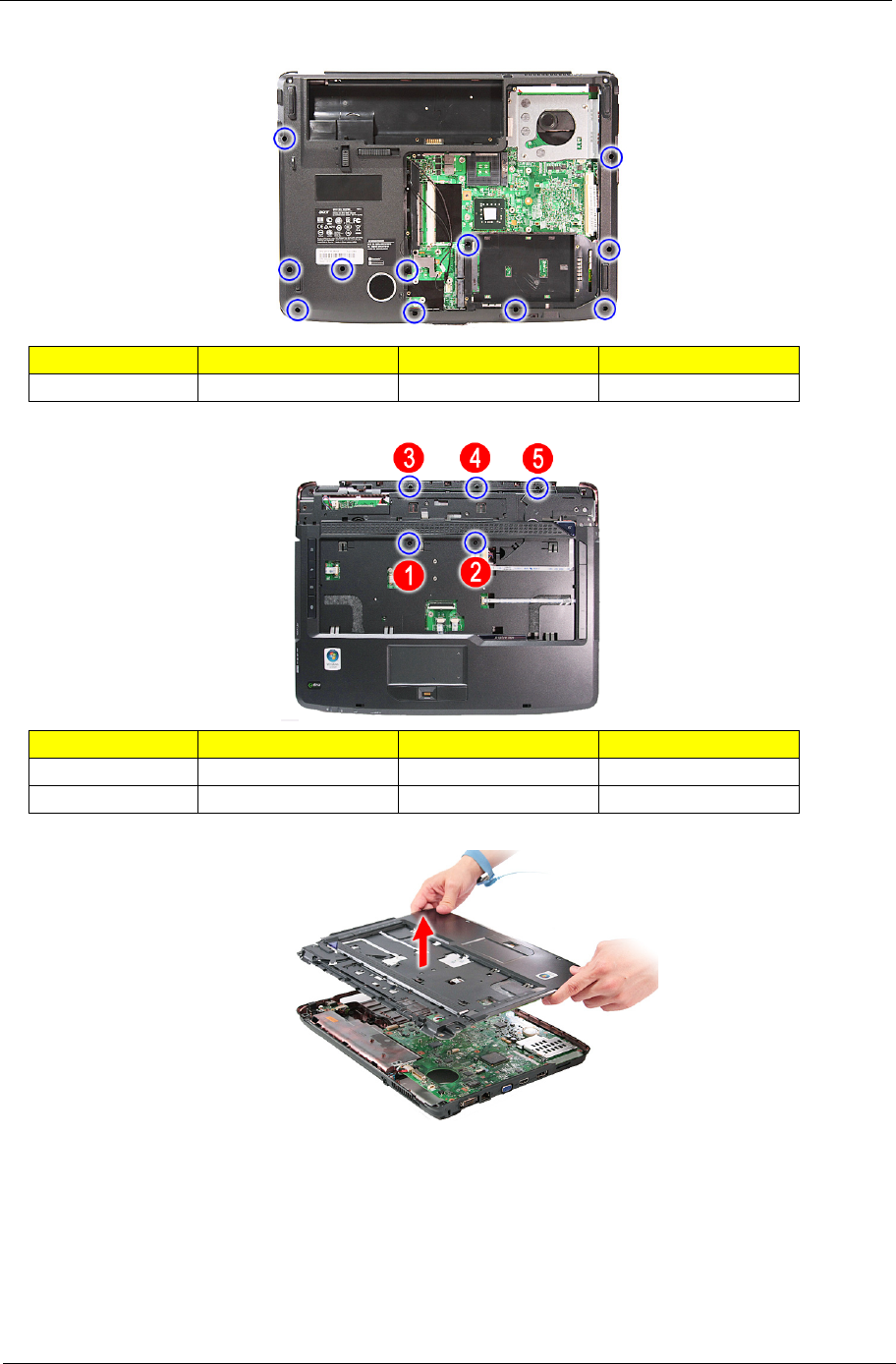
Chapter 3 85
25. Remove the eleven screws (11 x B) from the bottom panel.
26. Turn the unit over and remove the 5 screws (2 x B, 3 x A) from the top panel.
27. Gently remove the upper case from the lower case.
Removing the Media Board
1. See “Removing the Battery Pack” on page 60.
2. See “Removing the SD dummy card” on page 61.
3. See “Removing the ExpressCard dummy card” on page 61.
4. See “Removing the Lower Cover” on page 62.
Step Size (Quantity) Color Torque
1~11 M2.5 x L6 (11) Black 3.0 kgf-cm
Step Size (Quantity) Color Torque
1~2 M2.5 x L6 (2) Black 3.0 kgf-cm
3~5 M2 x L4 (3) Black 1.6 kgf-cm


















