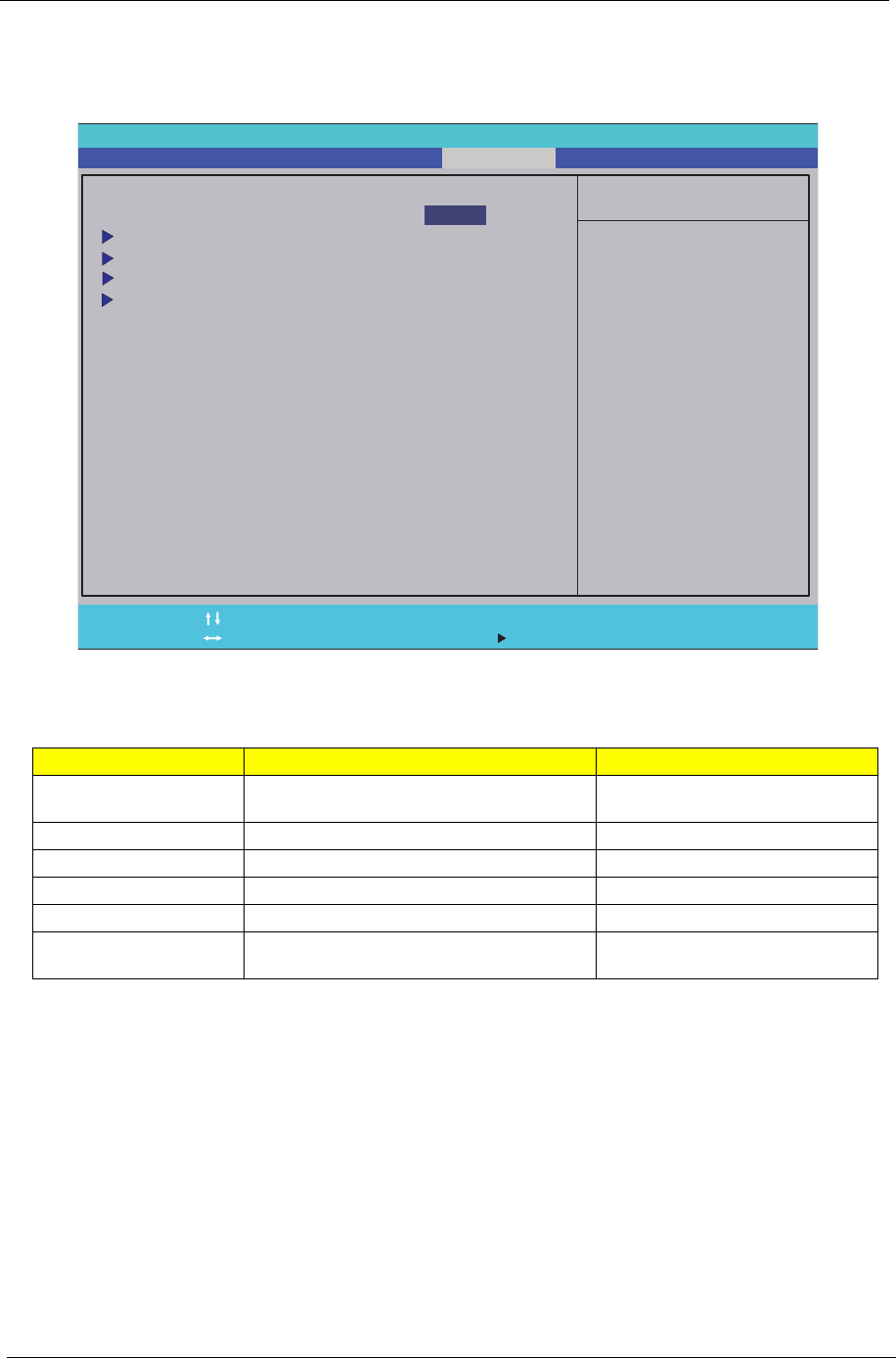
48 Chapter 2
Intel
The Intel screen allows the user to set the Legacy OS Boot, CPU, MCH, ICH and ACPI Control Sub-Menu and
the Video Repost.
The table below describes the parameters in this screen. Settings in boldface are the default and suggested
parameter settings.
Parameter Description Format/Option
Legacy OS Boot Let you choose which to boot first, EFI or Legacy
OS.
Option:
Enabled or Disabled
CPU Control Sub-Menu These items control various CPU parameters
MCH Control Sub-Menu These items control various MCH parameters
ICH Control Sub-Menu These items control various ICH parameters
ACPI Control Sub-Menu These items control various ACPI parameters
Video Repost Select if a Video Repost is to be performed
during resume from S3
Option: Linux, Enabled or Disabled
Phoenix SecureCore(tm) Setup Utility
Main
Item Specific Help
Select Enabled to
attempt Legacy OS
Boot only.
Select Disabled to
attempt EFI Boot first,
Legacy OS Boot Second.
Legacy OS Boot:
CPU Control Sub Menu
MCH Control Sub-Menu
ICH Control Sub-Menu
ACPI Control Sub-Menu
Video Repost:
F1
Esc
Help
Exit
Select Item
Select Menu
Change Values
Select Sub-Menu
-/+
Enter
F9
F10
Setup Defaults
Save and Exit
Information Security Intel Boot Exit
[]
[Linux]
Enabled


















