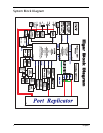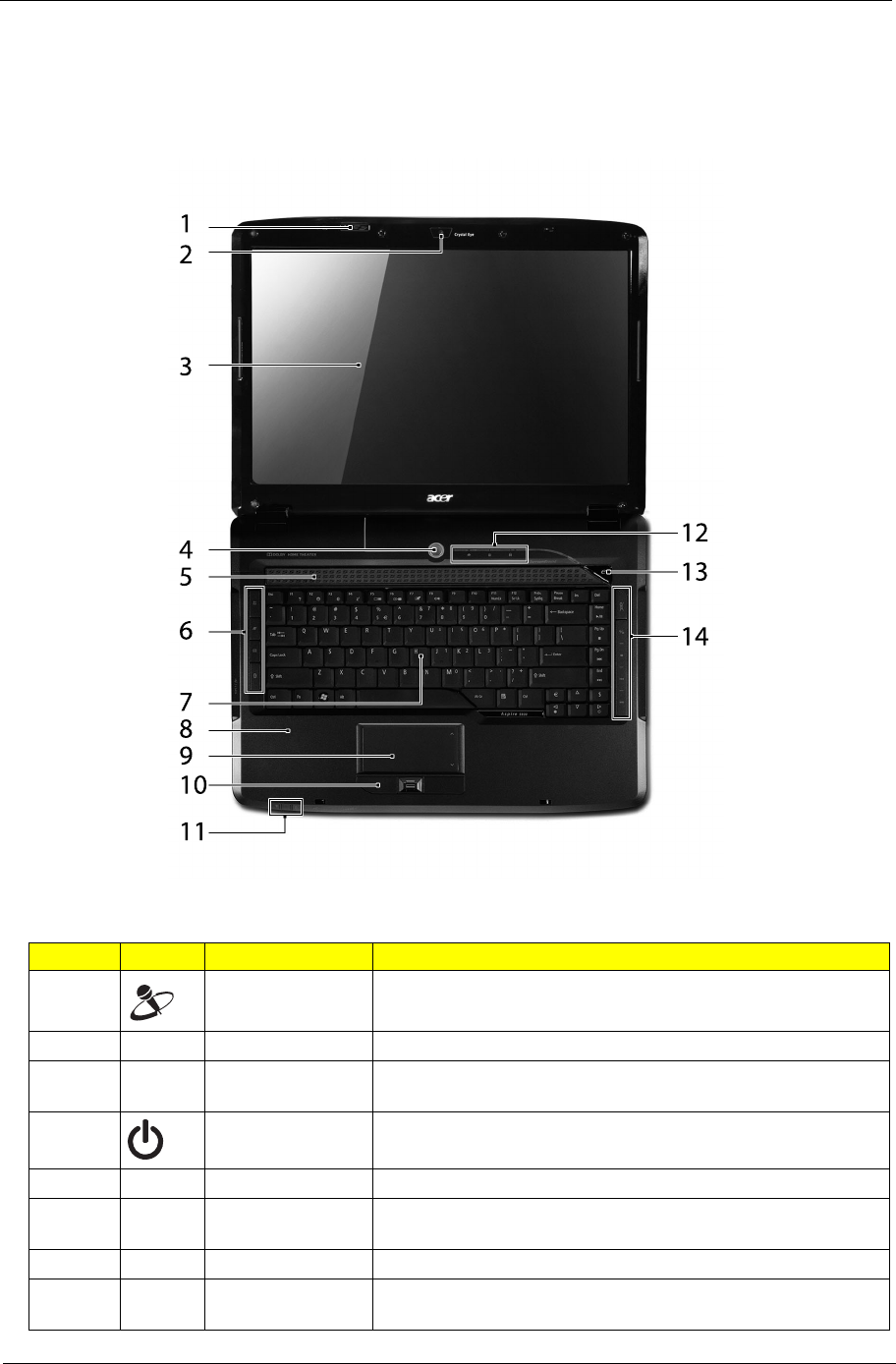
Chapter 1 5
Your Acer Notebook tour
After knowing your computer features, let us show you around your new computer.
Front View
Icon Item Description
1 Acer PureZone Two internal stereo microphones for sound recording.
2 Acer Crystal Eye Web camera for video communication.
3 Display screen Also called Liquid-Crystal Display (LCD), displays computer
output.
4 Power button Turns the computer on and off.
5 Speakers Left and right speakers deliver stereo audio output.
6 Easy-launch
buttons
Buttons for launching frequently used programs.
7 Keyboard For entering data into your computer.
8 Palmrest Comfortable support area for your hands when you use the
computer.