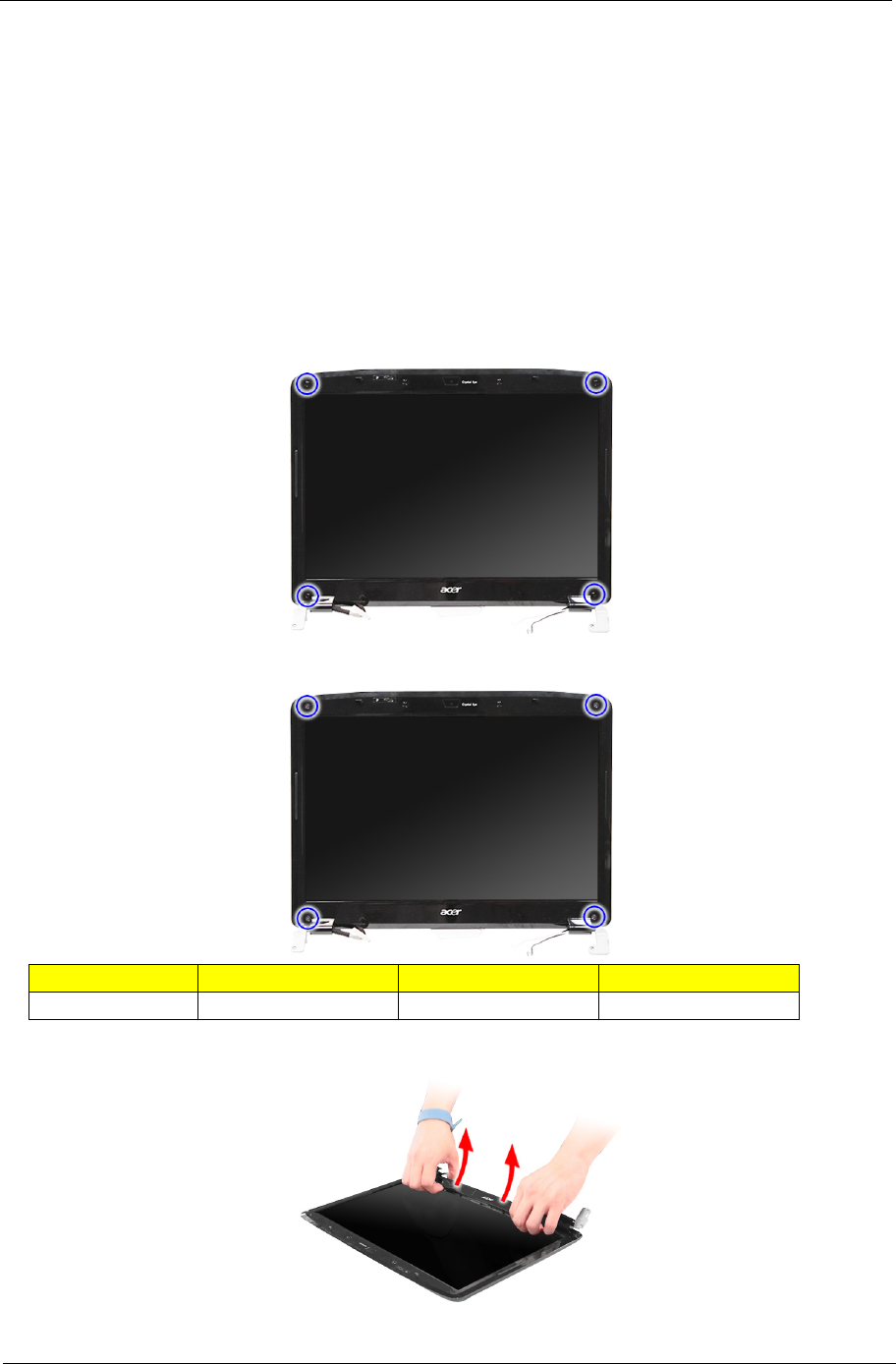
Chapter 3 103
Removing the LCD Bezel
1. See “Removing the Battery Pack” on page 60.
2. See “Removing the Lower Cover” on page 62.
3. See “Removing the DIMM” on page 63.
4. See “Removing the WLAN Board Modules” on page 63.
5. See “Removing the TV Tuner Board Modules” on page 64.
6. See “Removing the Keyboard” on page 72.
7. See “Removing the Middle Cover” on page 73.
8. See “Removing the LCD Module” on page 79.
9. Remove the four screw covers from the LCD bezel.
10. Remove the four screws (B) on the LCD module as shown.
11. Carefully pry open the LCD bezel and place the bezel on top of the LCD panel.
Step Size (Quantity) Color Torque
1~4 M2.5 x L6 (4) Black 3.0 kgf-cm


















