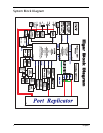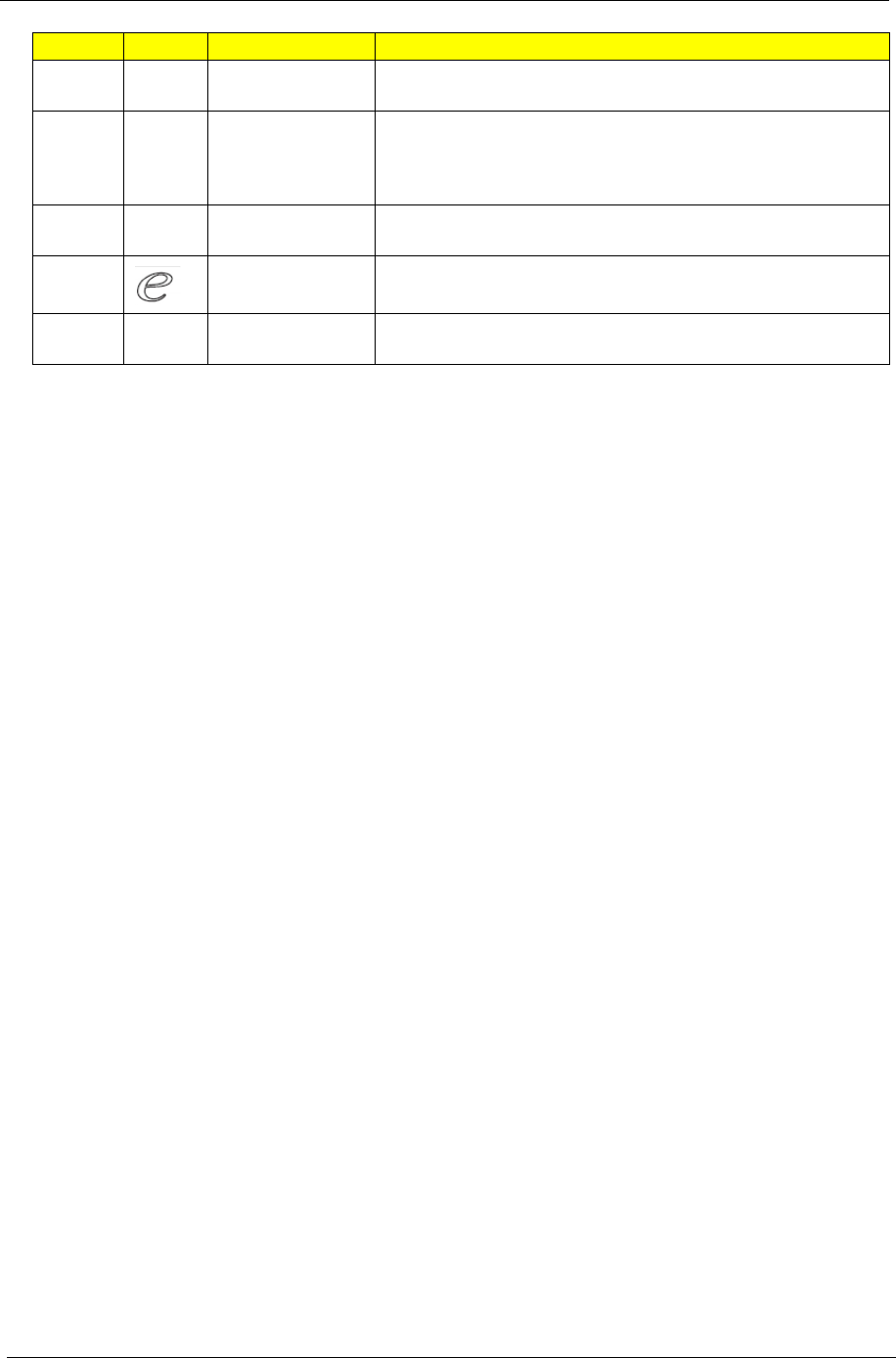
6 Chapter 1
9 Touchpad Touch-sensitive pointing device which functions like a computer
mouse.
10 Click buttons (left,
center* and right)
The left and right buttons function like the left and right mouse
buttons. *The center button serves as Acer Bio-Protection
fingerprint reader supporting Acer FingerNav 4-way control
function (only for certain models).
11/12 Status indicators Light-Emitting Diodes (LEDs) that light up to show the status of
the computer's functions and components.
13 Empowering key Launch Acer Empowering Technology
14 Acer MediaTouch
keys
For use with Acer Arcade and other media playing programs.
Icon Item Description