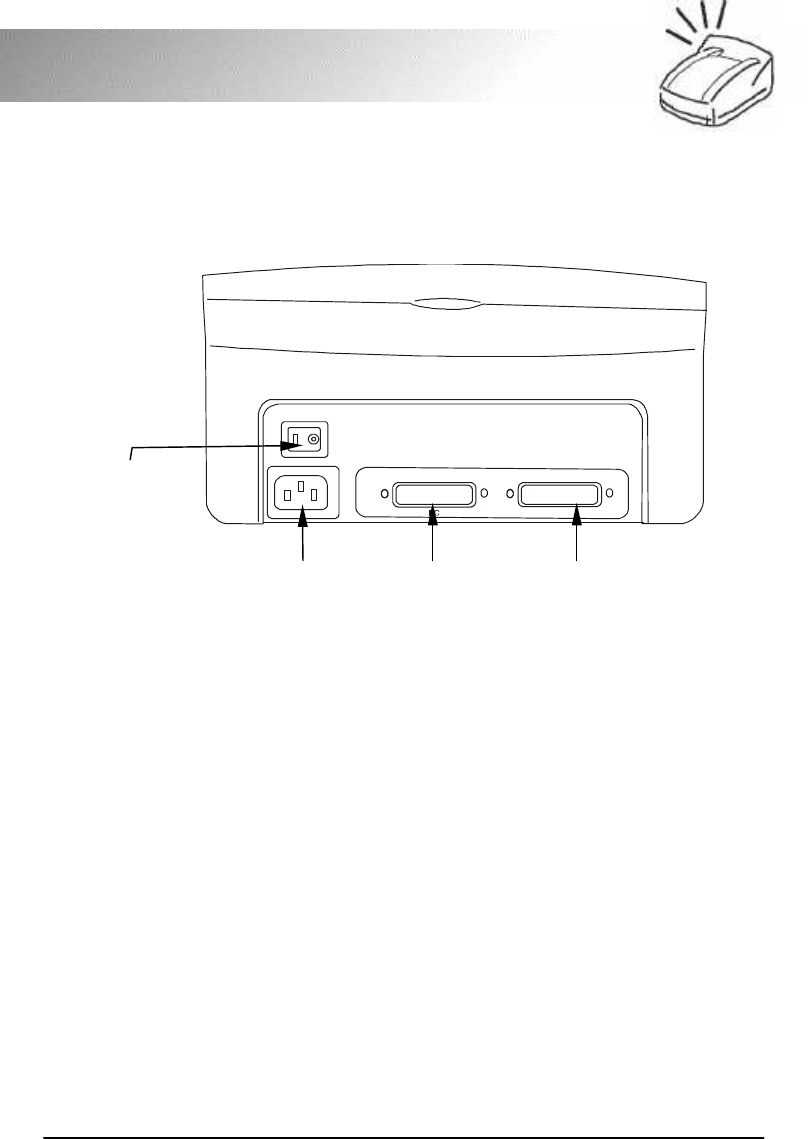
4
FotoPrisa
Ventilation holes
These holes are designed to carry heat out of the machine. Do
not block these holes while using the printer.
Rear View (FotoPrisa 300P)
Power inlet
Connect the power cord here. This power inlet accepts AC
power 100-240V, 50/60Hz.
Power switch
Turns the printer power on or off.
Connector to PC
This connector is marked "PC" on the rear panel. Use this
connector to connect to your computer.
Connector to other peripheral devices
This connector marked “Other device” is a pass-through parallel
connector. If you need to connect another parallel device (such
as a second printer or ZIP drive) to your computer, use this
connector to connect them.
Specification label
The specification label describes printer specifications and is
located at the bottom of the printer.
Other device
Power inlet
Connector to PC
Connector to other
peripheral devices
Power switch


















